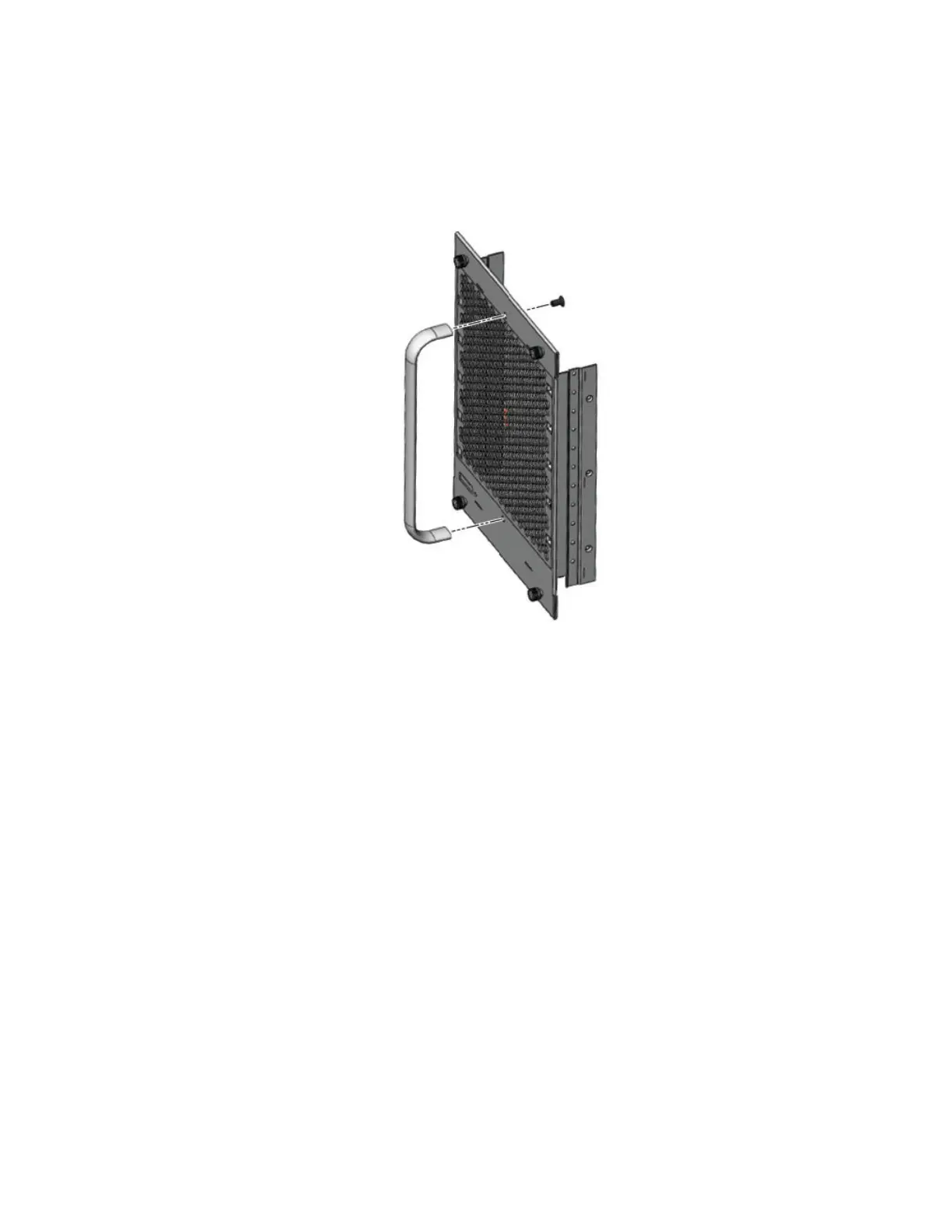3. Remove the fan assembly handle by detaching the two screws from the inside of the fan assembly faceplate using a Phillips
screwdriver, as shown in the following gure.
FIGURE 122 Handle removal
4. Orient the upward deector on the fan assembly faceplate so that the exhaust will ow upward and the holes in the upward
deector align with the holes where the screws secure the handle to the fan assembly faceplate. Refer to the previous gure.
Replacing fan assemblies
Brocade NetIron MLXe Series Hardware Installation Guide
268 53-1004203-04
