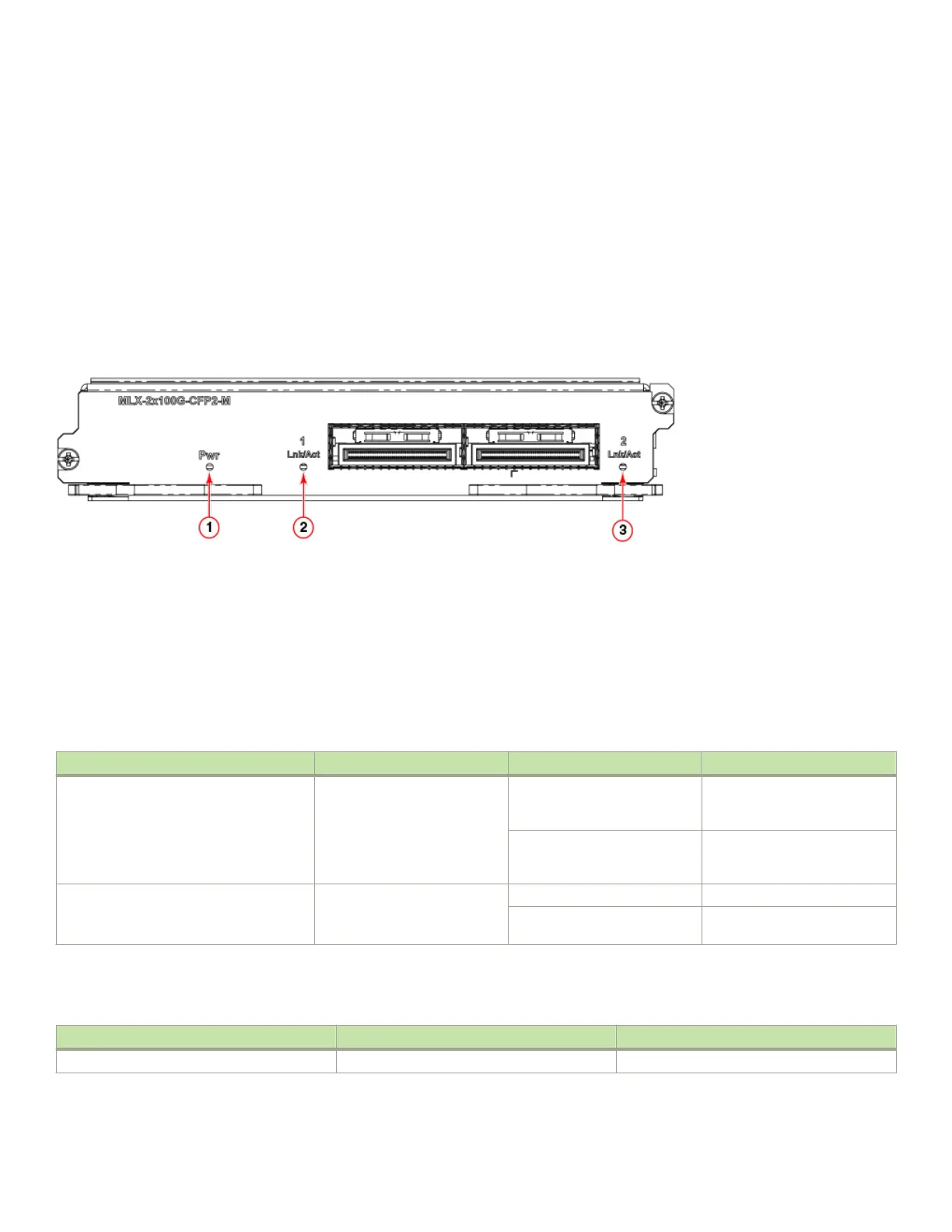• Performance in Turbo mode:
– Line-rate with all SFMs installed except for some small packet sizes
– No line-rate without all SFMs installed.
• Performance in non Turbo mode:
– No line-rate even with all SFMs installed.
NOTE
Dynamic port conguration for the 2x100GbE CFP2 based high density blade chassis is shown in the topic 2x100GbE CFP2
Dynamic Port Conguration on page 275.
FIGURE 7 2x100GbE CFP2 interface module front panel
1. Pwr LED - if green: All power rails are functional and module is receiving
power. If not lit (o): One or more power rails have failed and module is not
receiving power.
2. 1 Link/Act LED: If green: CFP2 port 1 is functional. If not lit (o): CFP2
port 1 is not active.
3. 2 Link/Act LED: If green: CFP2 port 2 is functional. If not lit (o): CFP2
port 2 is not active.
2x100GbE CFP2 LED indicators and chassis support tables
LED indicators for the 2x100GbE CFP2 based high density blade indicate the status of each port, as described in the following table.
TABLE 9 2x100GbE CFP2 LED Indicators
LED Function/state Location Meaning Possible cause
Power module state (LED)
Controlled by the downloader FPGA; this
LED is hardware controlled and is not
software accessible.
Left side of module GREEN: All power rails are
functional and module is
receiving power.
Power rails are enabled.
OFF: One or more power rails
have failed and module is not
receiving power.
Power rails are disabled.
Link/Act Adjacent to each port. GREEN: All ports are functional. Port is enabled and link is up.
OFF: One or more ports have
failed.
Port is disabled.
Chassis support for the 2x100GbE CFP2 based high density blade is shown in the following table.
TABLE 10
2x100GbE CFP2 Chassis Support
Ports Chassis Supported Description
2x100GbE CFP2 MLXe Support in MLXe.
Router modules
Brocade NetIron MLXe Series Hardware Installation Guide
53-1004203-04 37
