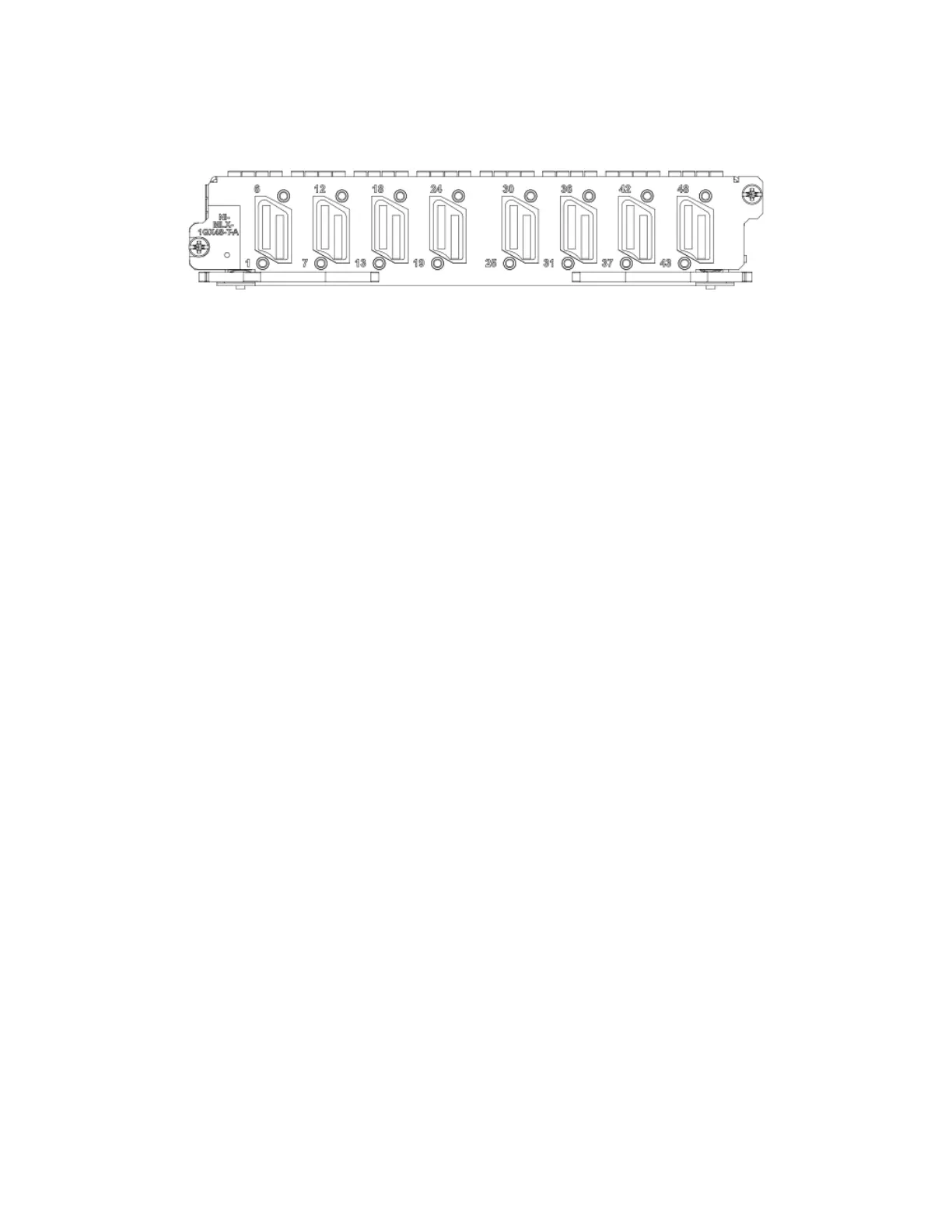FIGURE 17 NI-MLX-1Gx48-T-A module front panel
The eight mini-RJ21 connectors support six 1 Gbps Ethernet ports each. You can connect a patch panel with a mini-RJ21 connector to
a mini-RJ21 connector on the interface module. The patch panel provides RJ-45 connectors. You can also use a cable with a mini-
RJ21 connector on one end that connects to the mini-RJ21 connector on the interface module. The other end of the cable splits into six
cables with RJ-45 connectors on each cable.
NOTE
Starting with the 5.6.00a code release, XMR-32, MLX-32, and MLXe-32 systems will support a maximum of 25 NI-
MLX-1GX48-T-A modules. If more than 25 NI-MLX-1GX48-T-A modules are currently installed in these systems and the
code is upgraded to any NetIron patch or software release later than 5.6.00 from a pre-5.6.00 NetIron release, the system will
no longer recognize the remaining NI-MLX-1GX48-T-A modules. It is recommended that these excess modules be removed
from the system and all references to these slots be removed from the startup conguration prior to upgrading to any 5.6.00
patch release.
The NI-MLX-1Gx48-T-A module ships with two cable cinches. Each cable cinch consists of a plastic part and a velcro strap. For
instructions on using the cable cinches, refer to Using Brocade Structured Cabling Components on page 183.
Cables and patch panels that support this module are available through any Tyco International distribution partner. Information about
these products is available at the following URL.
www.brocade.com
NOTE
Before you install NI-MLX-1Gx48-T-A modules, you must rst upgrade the software on all interface modules and
management modules to the appropriate software release. For more information refer to the Hardware Installation Notes that
shipped with the modules.
Power supply requirements for NI-MLX-1Gx48-T-A modules
For power supply requirements for NI-MLX-1Gx48-T-A interface modules, refer to Hardware specications for Brocade MLXe Series
routers on page 271.
NOTE
When one or more NI-MLX-1GX48-T-A modules are installed in an MLX16-slot router, you must replace the NI-X-16-FAN-
EXH modules with NIBI-16-FAN-EXH-A high-speed fan modules. For more information about high-speed fan modules, refer
to NIBI-16-FAN-EXH-A high-speed fan assemblies on page 86. If the 16-slot router is not upgraded to support NIBI-16-
FAN-EXH-A modules before NI-MLX-1GX48-T-A modules are installed, the following Syslog message is displayed.
SYSLOG: Mar 26 14:19:53:<12>R1, 48X1G modules in slots 10,11,13,16 shouldn't be running
without high speed fans
NOTE
The NIBI-16-FAN-EXH-A fan module does not ship with some Brocade NetIron MLX Seriese-16 routers. Contact Brocade to
purchase this module.
Router modules
Brocade NetIron MLXe Series Hardware Installation Guide
53-1004203-04 71
