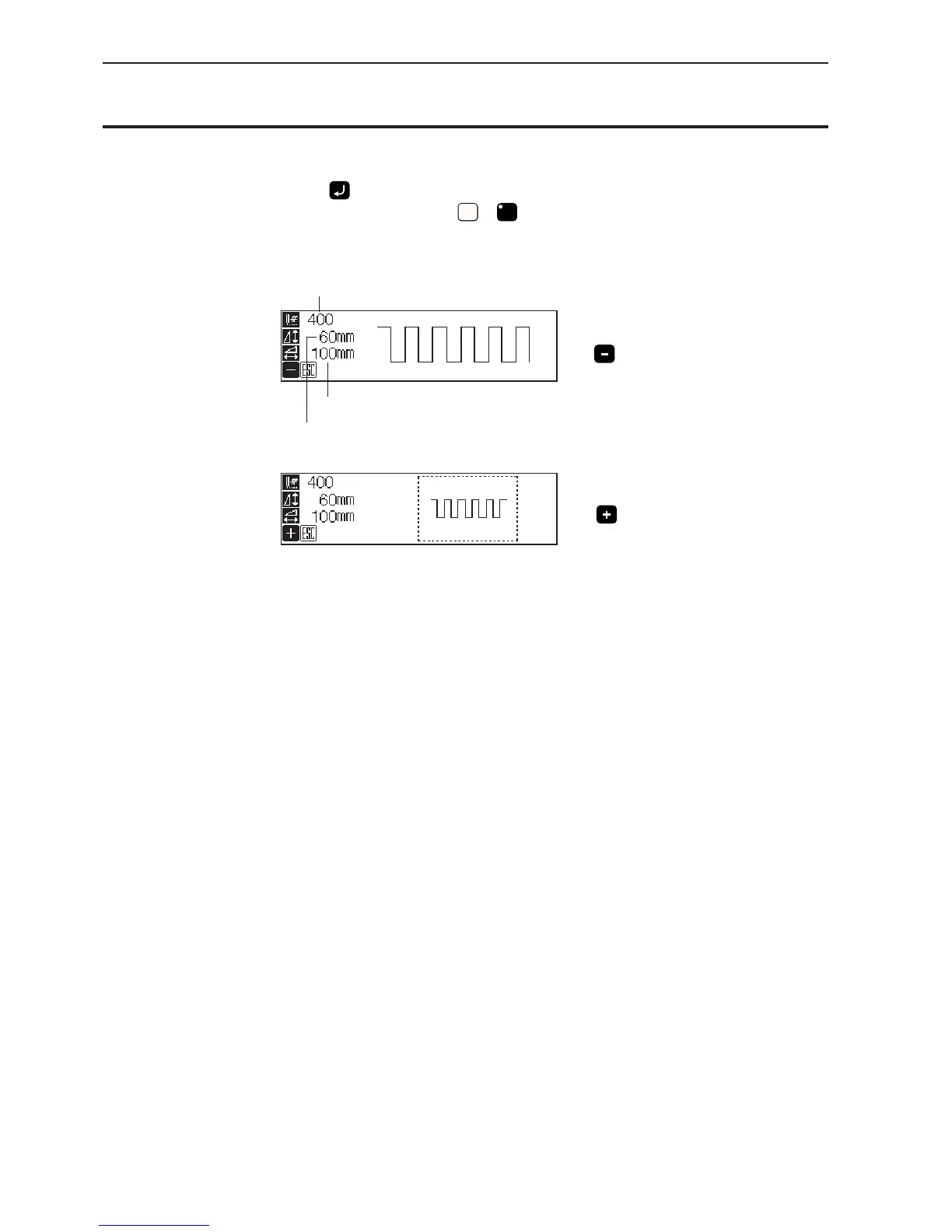Programmer
190
Chapter 3 Programming with Command Function
Displaying image
A data image is displayed during programming or editing.
1. Press .
Pattern image is displayed. Press
ESCESC
or
C
to return to the main menu.
Stitch count
The data width is displayed in mm.
The data height is displayed in mm.
Press to display the overall view of
the data.
Press
to display the overall sewing
area.
