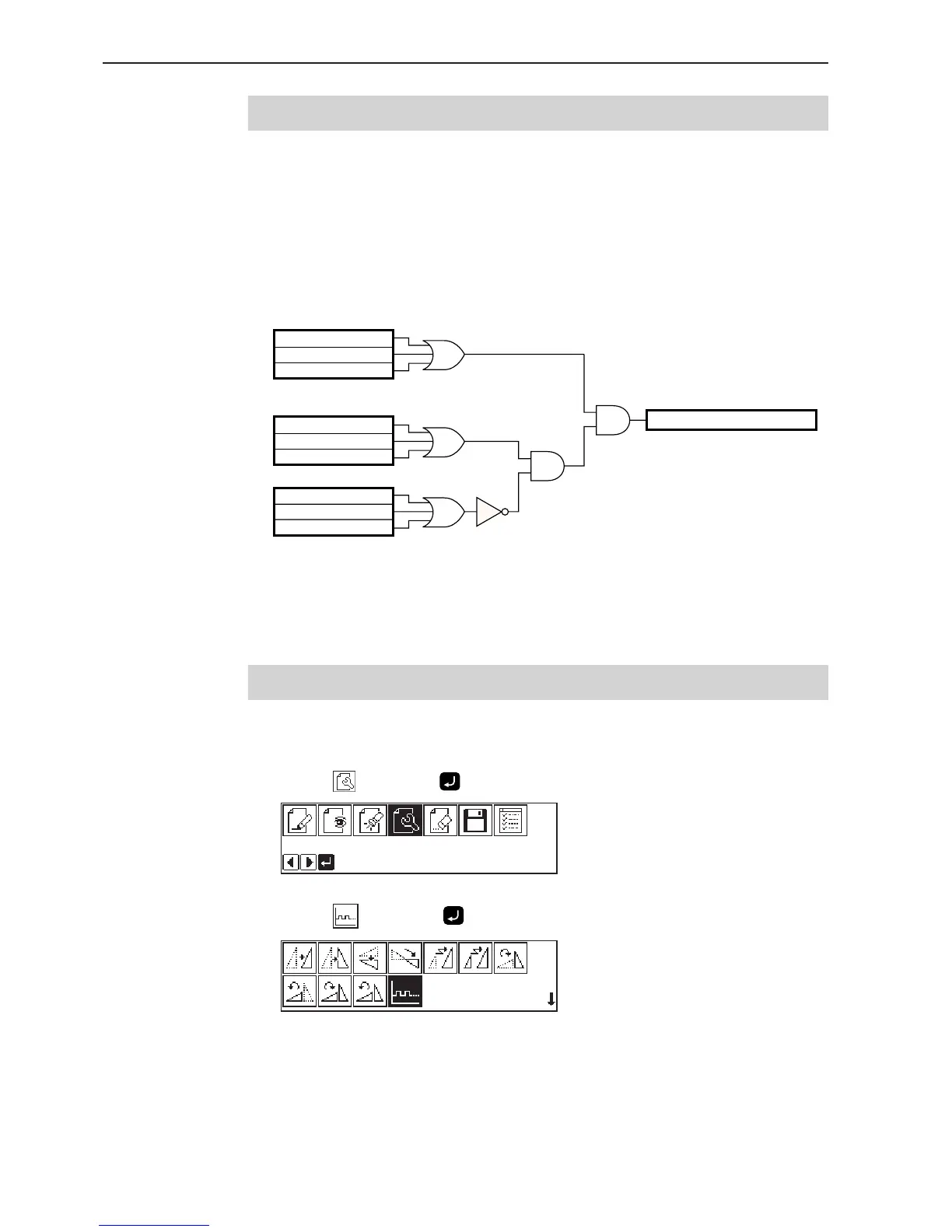Programmer
194
Chapter 4 Extended Option Output
Function of extended option output
Required controls for pressing motion and automatic stacking of sewing can be implemented
according to various functions of the machine.
When 3 conditions, i.e. output conditions, enabling conditions and disabling conditions are
achieved, the extended option output functions. The relationship between the output and the
conditions is as follows:
Enabling condition 1
Output condition 1
Extended option output process
Output condition 2
Output condition 3
Enabling condition 2
Enabling condition 3
Disabling condition 1
Disabling condition 2
Disabling condition 3
Three items each for output conditions, enabling conditions and disabling conditions can be
set.
Operating the extended option output
The following describes steps to display the menu for the extended option output.
1. Select
and press .
2. Select and press .
