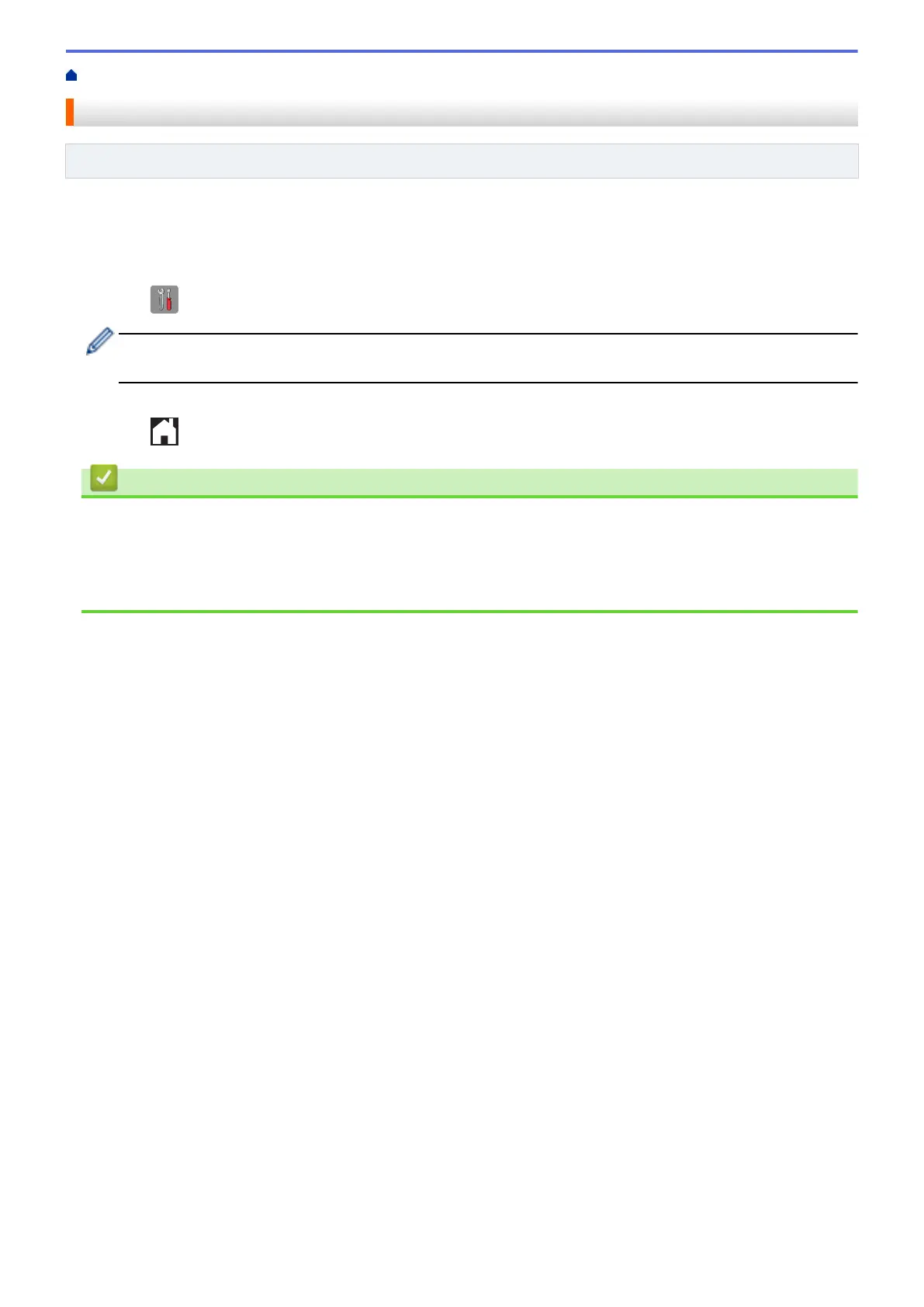Home > Fax > Receive a Fax > Memory Receive Options > Print a Fax Stored in the Machine's Memory
Print a Fax Stored in the Machine's Memory
Related Models: MFC-J985DW
• This feature is available only for monochrome faxes.
• After you print the fax, it is erased from the machine's memory.
If you select [Fax Storage], you can print all faxes from the memory.
1. Press [Settings] > [All Settings] > [Fax] > [Print Document].
When [Fax Preview] is set to [Off], you can also print a fax from the memory by pressing [Print]
on the Touchscreen.
2. Press [OK].
3. Press .
Related Information
• Memory Receive Options
• Store Incoming Faxes in the Machine's Memory
• Error and Maintenance Messages
• Telephone and Fax problems
241
