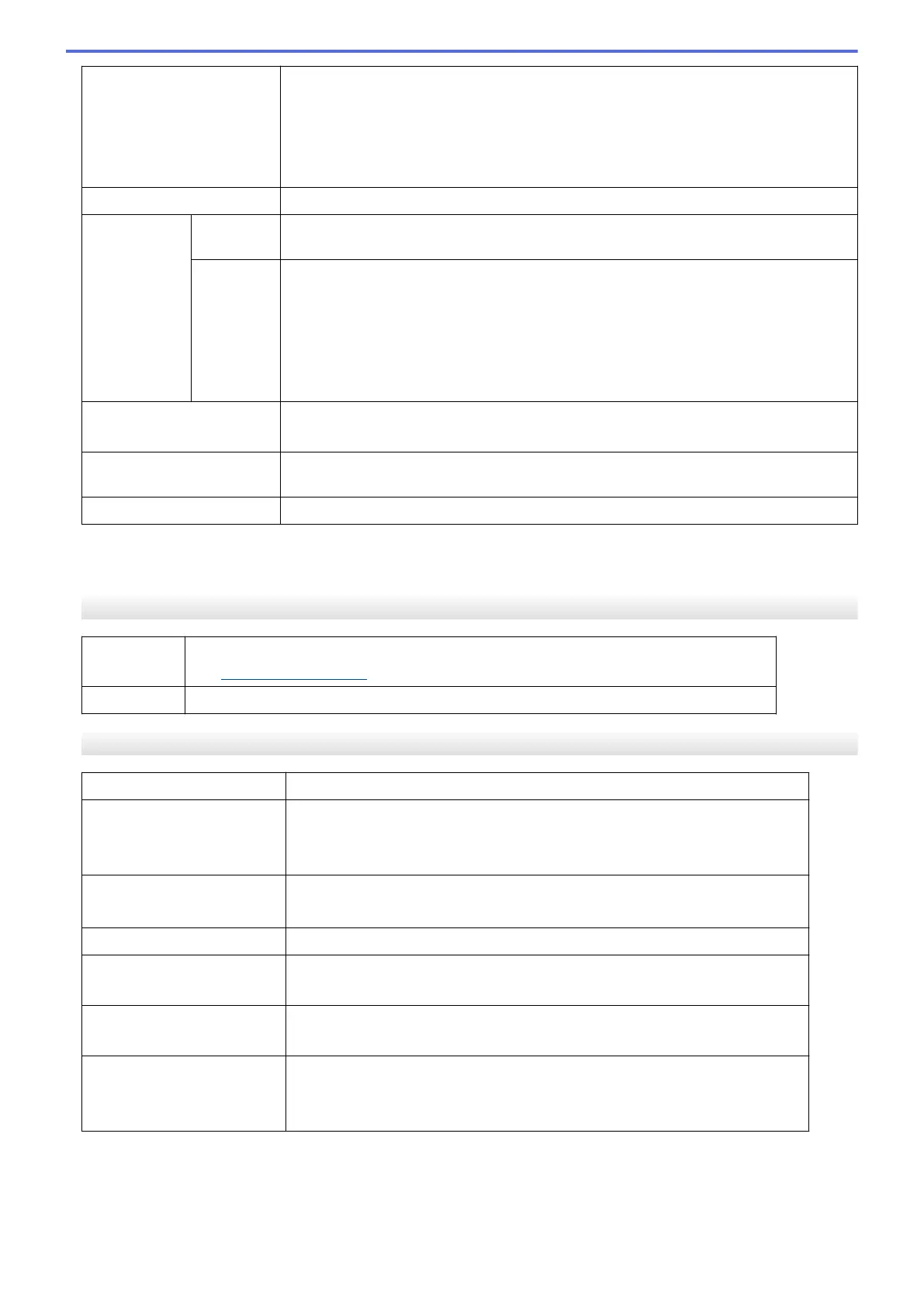SDHC Memory Card (4 GB - 32 GB)
miniSDHC with Adapter (4 GB - 32 GB)
microSDHC with Adapter (4 GB - 32 GB)
SDXC Memory Card (48 GB - 256 GB)
USB Flash drive
2
Resolution Up to 1200 x 6000 dpi
File Extension Media
Format
DPOF (ver. 1.0, ver. 1.1), Exif DCF (up to ver. 2.1)
Image
Format
• Photo Print
JPEG (Progressive JPEG format is not supported)
AVI, MOV (Motion JPEG only)
• Scan to Media
JPEG, PDF (Colour)
TIFF, PDF (Monochrome)
Number of Files
Up to 999 files
(Folders inside memory cards or USB Flash drives are also counted as files.)
Folder Files can be stored up to four folder levels deep on the memory card or USB Flash
drive.
Borderless A4, Letter, Photo (10 x 15 cm), Photo 2L (13 x 18 cm)
1
Memory cards, adapters and USB Flash drives are not included.
2
Full-Speed USB 2.0. USB Mass Storage standard up to 256 GB. Supported formats: FAT12/FAT16/FAT32/exFAT
PictBridge Specifications
Compatibility
Supports the Camera & Imaging Products Association PictBridge standard CIPA DC-001.
Visit
www.cipa.jp/pictbridge for more information.
Interface USB direct interface
Scanner Specifications
Colour/Monochrome
Yes/Yes
TWAIN Compliant Yes
(Windows
®
XP
1
/ Windows Vista
®
/ Windows
®
7 / Windows
®
8 / Windows
®
10)
(OS X v10.8.5 / 10.9.x /10.10.x)
WIA Compliant Yes
(Windows
®
XP
1
/ Windows Vista
®
/ Windows
®
7 / Windows
®
8 / Windows
®
10)
ICA Compliant Yes (OS X v10.8.5 / 10.9.x /10.10.x)
Colour Depth 30 bit colour processing (Input)
24 bit colour processing (Output) / 256 levels per colour
Greyscale 10 bit colour processing (Input)
8 bit colour processing (Output) / 256 levels
Resolution
Up to 19200 × 19200 dpi (interpolated)
2
Up to 1200 × 2400 dpi (optical) (from Scanner Glass)
Up to 1200 × 600 dpi (optical) (from ADF)
546
