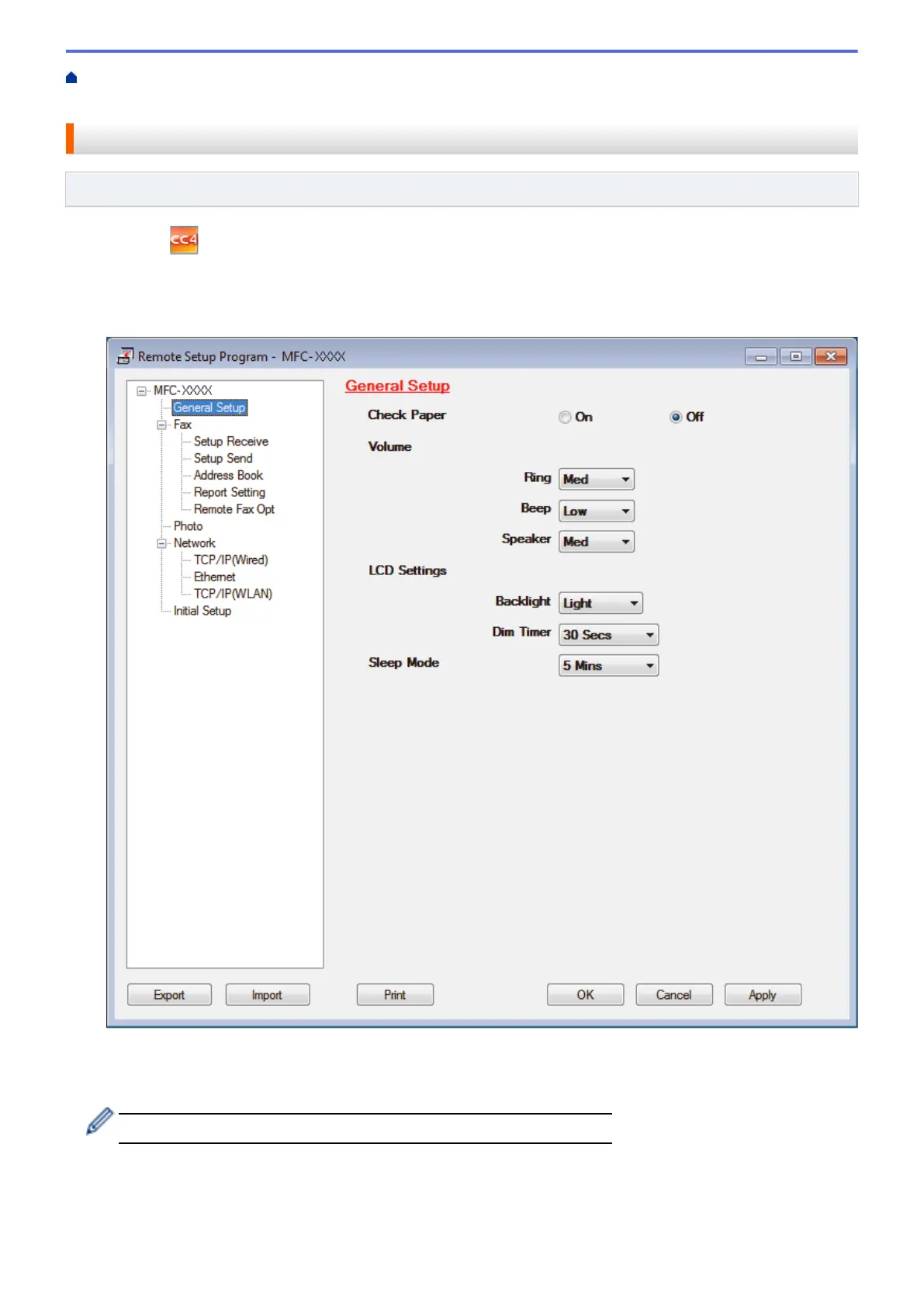Home > ControlCenter > ControlCenter4 (Windows
®
) > Set Up the Brother Machine Using ControlCenter4
(Windows
®
)
Set Up the Brother Machine Using ControlCenter4 (Windows
®
)
Related Models: MFC-J985DW
1. Click the (ControlCenter4) icon in the task tray, and then click Open.
2. Click the Device Settings tab.
3. Click the Remote Setup button.
4. Configure the settings as needed.
Export
Click to save the current configuration settings to a file.
Click Export to save your address book or all settings for your machine.
Import
Click to read the settings from a file.
393
