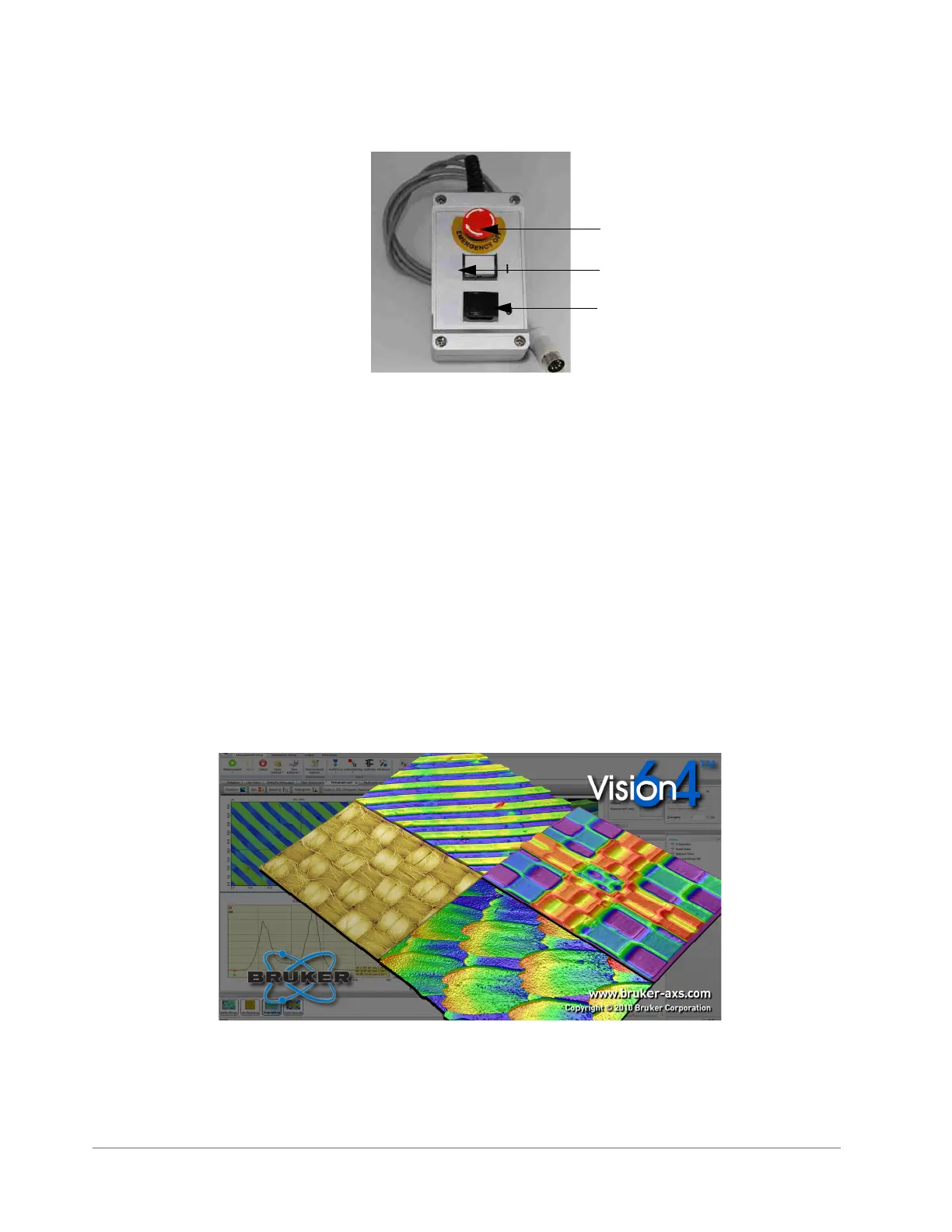System Overview 2-7
Figure 2-10: EMO Box
COMPUTER AND SOFTWARE
The DektakXT system can include the optional Dell™ computer, keyboard, mouse, and DVD drive.
If you prefer to used your own preferred computer it must fill the following requirements:
• The computer must be capable of running the Windows7 operating system
• The monitor must have a 6 x 9 aspect ratio and minimum display resolution 1920 x 1080.
The pre-loaded Vision64 measurement and analysis software (see Figure 2-11) has 64-bit parallel-
processing architecture. It allows you adjust the system illumination, position a sample under the
stylus, take single-scan or automated measurements (see Figure 2-12), calculate analytical functions,
apply analyses and filters, and perform special operations, such as comparing the analytical results
from multiple scans. For an introduction to Vision64, see Chapter 5 of this manual. For full
instructions on using the Vision64 software, see the DektakXT online Help.
Figure 2-11: The Vision64 Welcome Screen
Power Off button
Power On button
Emergency Machine
Off (EMO) button