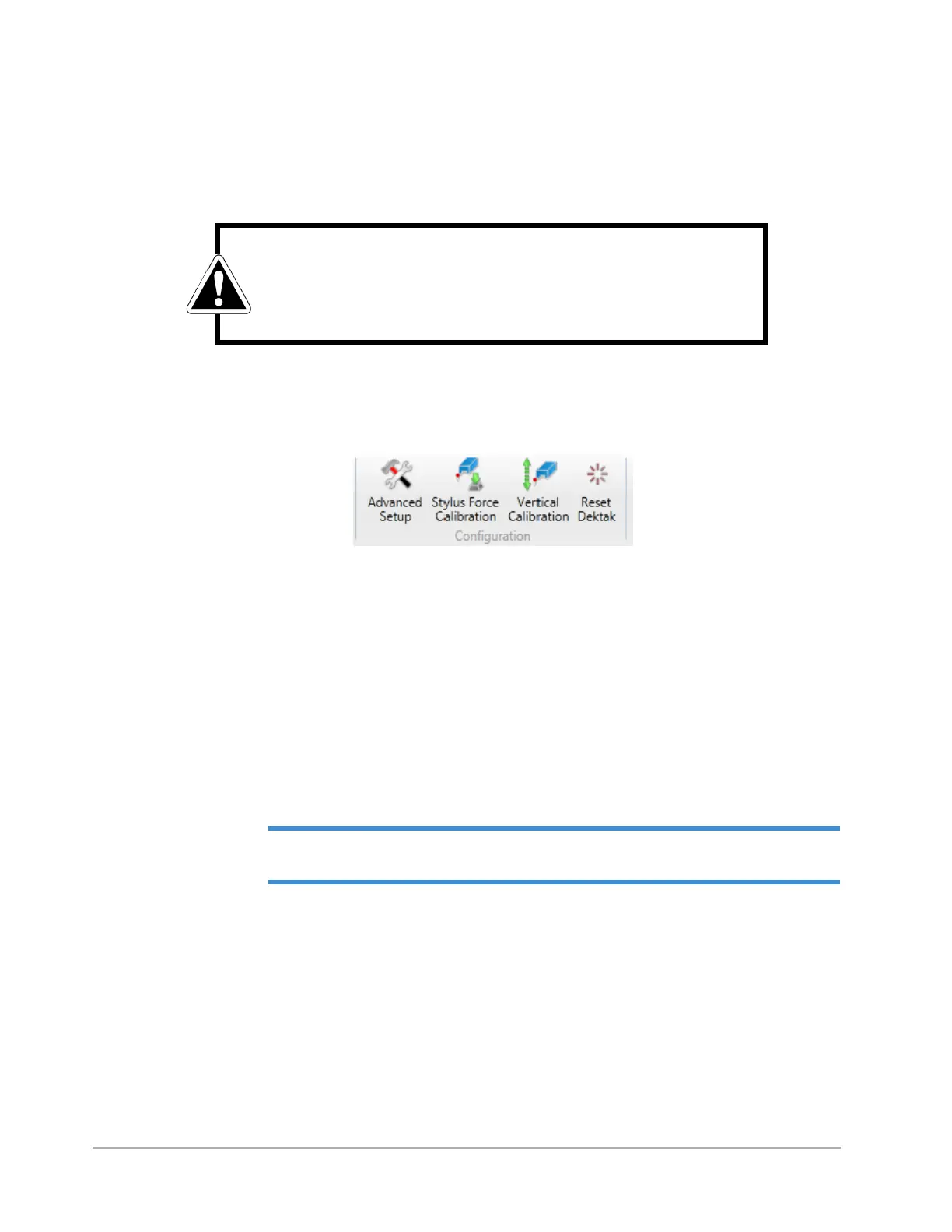Basic Operations and Maintenance 3-17
ELECTRONICALLY CONFIGURING AND CALIBRATING
THE PROFILER
To change the DektakXT hardware configuration settings:
1 On the Instrument tab of the Ribbon in Vision64, click one of the following icons to open its associated
dialog box:
Figure 3-26: Configuration and Calibration Buttons on the Instrument Tab
• Click Advanced Setup to open a dialog box that allows you to make the settings for Soft Touchdown
(which controls the gradual increase of the stylus force to a specified value) and Tower LVDT Phase and
Force (which controls the production and processing of the electrical signals that correspond to surface
variations of the sample). Call Bruker Customer Service for help in making your settings. When you are
done, click OK.
• The Stylus Force Calibration wizard guides you through the process of calibrating the force with which
the stylus tip contacts the sample.
• The Vertical Calibration wizard guides you through the procedure of taking a height or depth
measurement and comparing the results with a calibration standard’s certified value. An average
measured value that is within
± 0.5% of the certified value ensures that your DektakXT system is taking
accurate measurements.
• The Reset Dektak function initializes the scan stage.
NOTE – For a full explanation of all DektakXT configuration settings, see the Vision64 online
Help.
GENERAL CARE AND MAINTENANCE
Follow these guidelines:
• Do not use lubricants on the stage leadscrews.
• Always position the sample so that the stylus is the only part of the stylus assembly that touches
the sample.
WARNING
Most of the settings available from the icons in the Configuration section of the
Instrument toolbar should NOT be changed by the user without help from Bruker
Customer Service. To reach Bruker Customer Service, call
800-873-9750.
