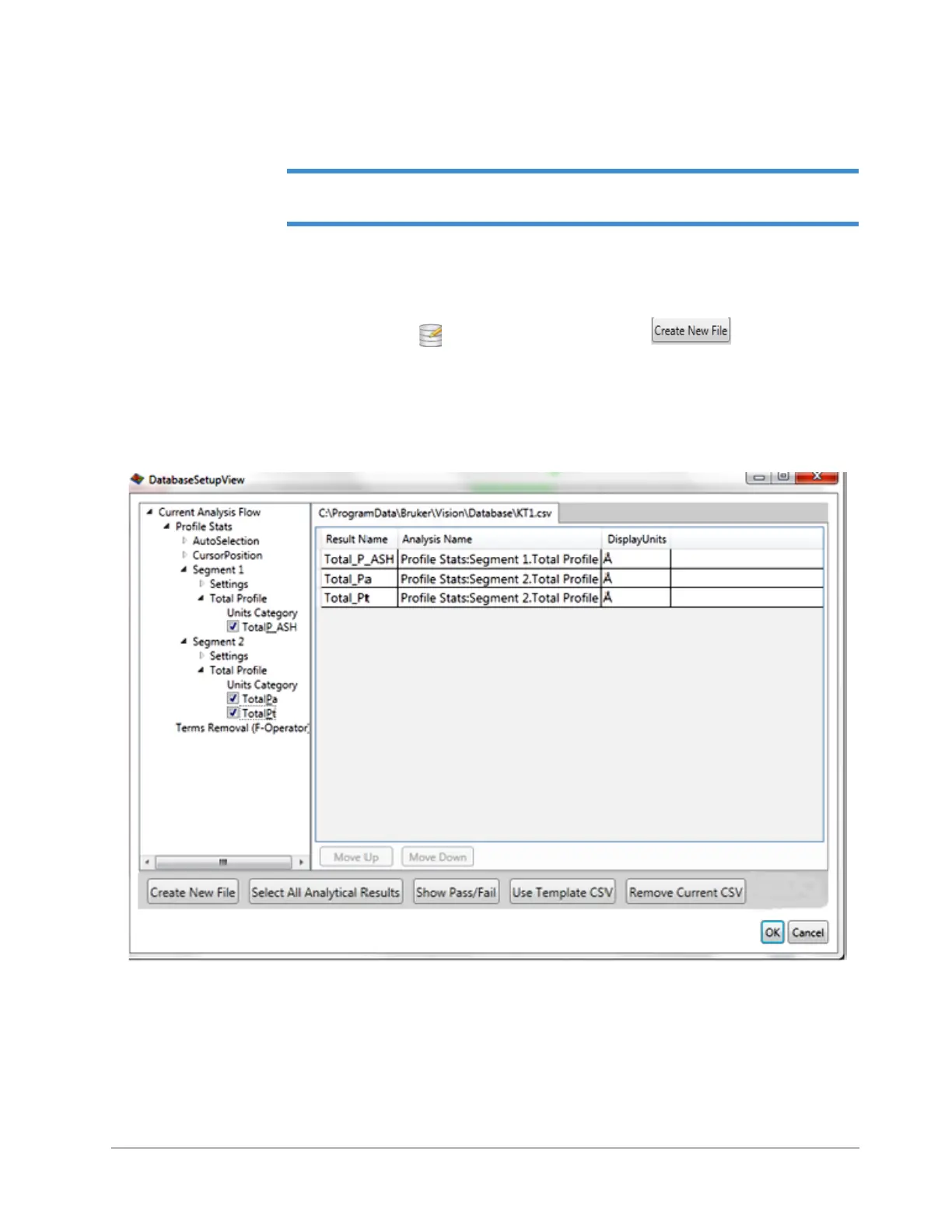4-18 Taking Measurements and Analyzing Data
CREATING A DATABASE
NOTE – Every time you change the selection of analytical functions that you want to log,
you must create a new database.
To create a database:
1 Select the analytical functions, cursor positions, and analyses and filters that you want to include in this
database.
2 Click the Database Setup button and then click Create New File . A Save window
appears. Enter a name for your database and then click Save.
3 As shown in Figure 4-23, the Database Setup View window appears. The currently selected analysis flow
is available from nested expandable lists in the upper right corner. A table to the left shows the parameters
in the currently active database, whose path appears above the table.
Figure 4-23: Database Setup View window