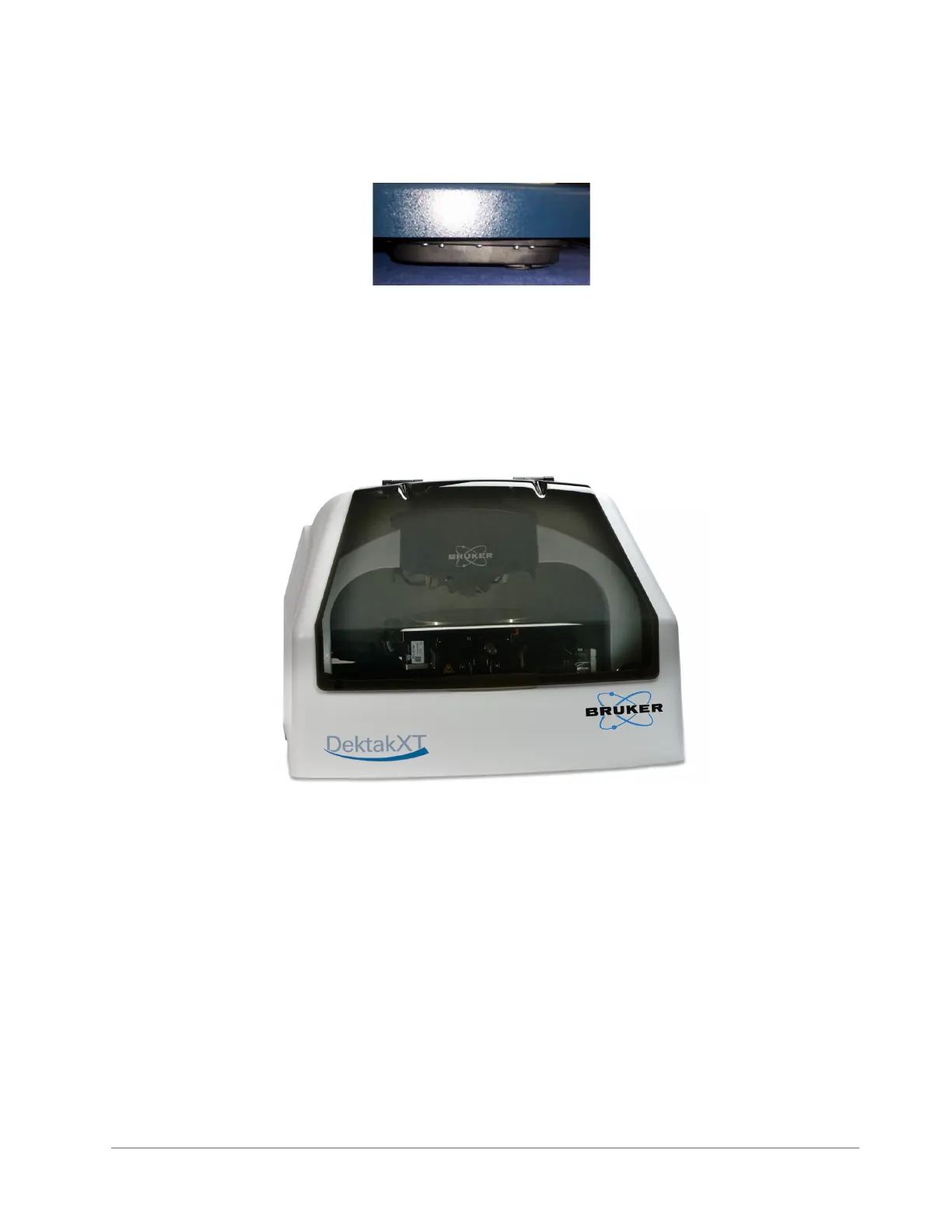2-6 System Overview
The optional passive pneumatic isolation feet (see Figure 2-8) accept compressed air or nitrogen.
These feet can be used in place of a large vibration isolation system.
Figure 2-8: Isolation Base Foot
Environmental Enclosure
The acrylic environmental enclosure (see Figure 2-9) protects the sample and scan area from adverse
outside influences such as noise, vibrations, dust, and air currents. The front door lifts to provide
sample access. The system should always be operated with the enclosure door closed.
Figure 2-9: Environmental Enclosure with the Door Closed
EMO Box
An Emergency Machine Off box (EMO Box) includes POWER OFF and POWER ON buttons, along
with an E
MERGENCY OFF button (see Figure 2-10). The EMERGENCY OFF button cuts off power to the
DektakXT system but leaves power on to the computer and monitor. After the E
MERGENCY OFF
button has been depressed, the power cannot be returned to the system until it has been released. This
is accomplished by turning it clockwise by one-eighth turn.