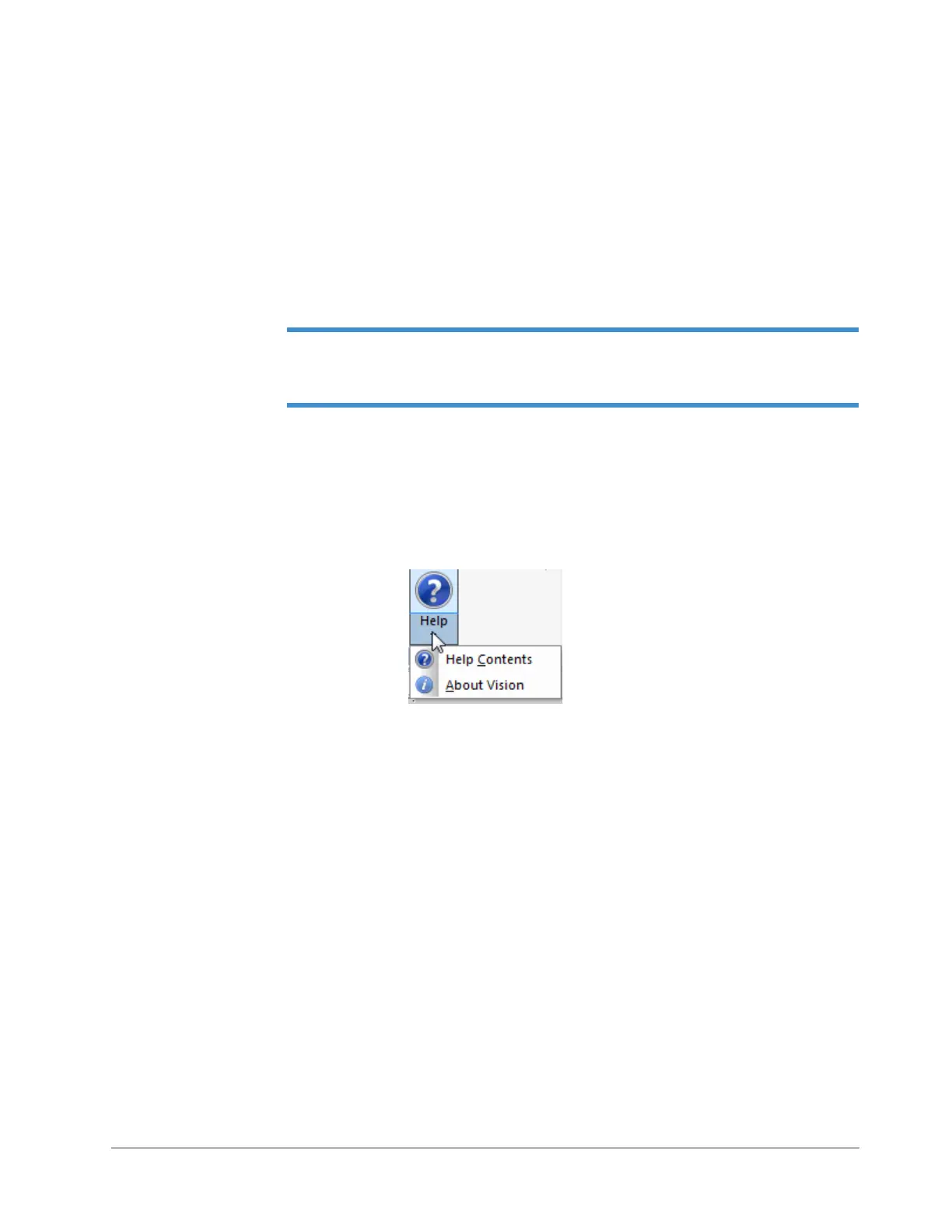5-2 Using Vision64
IMPORTANT VISION64 DIRECTORIES
The Vision64 application directory, C:\Program Files\Veeco\Vision64, holds the
Vision64 executable code. The directory C:\ProgramData\Veeco\Vision64 holds data and
configuration information for the Vision64 application.
USING THE VISION64 ONLINE HELP
IMPORTANT! Online assistance in using Vision64 is immediately available through the
Vision Help menu. This extensive Help system should always be your main source of
information about using the Vision64.
Finding a Help Topic
To display Help in the Vision64 software, select Help > Help Contents (see Figure 5-2) or press the
F1 key to open the Help Tab.
Figure 5-2: Help Button on the Vision64 Ribbon Tab
You can click into another Display Tab to change the contents of the Main Display Area and then
return to the same Help topic by re-selecting the Help Tab.
The Help opens to a Table of Contents (on the left) and an introduction to Vision64. Help topics can
be selected by clicking one of the following buttons in the left panel of the Help Tab:
• Contents lets you browse the Table of Contents. Double-click on a “book” (major heading) to
view its “pages” (individual topics). Double-click on a page to view the topic.
• Index lets you view search terms that can help you locate topics. Type in the first few letters of
the word or phrase that you are looking for. The scrolling list displays that portion of the
alphabetical display. Double-click on a topic in the list to display it.
• Search lets you search for any word in the Help system. Type the word you want to find in the
field provided. Then double-click on a found topic to view its information.
• Favorites displays the topics that you have previously added to a list.
At the top of the Help Tab, Print, Back, Forward, Home, Refresh, Stop, and Add to Favorites
buttons allow you to navigate the system.
