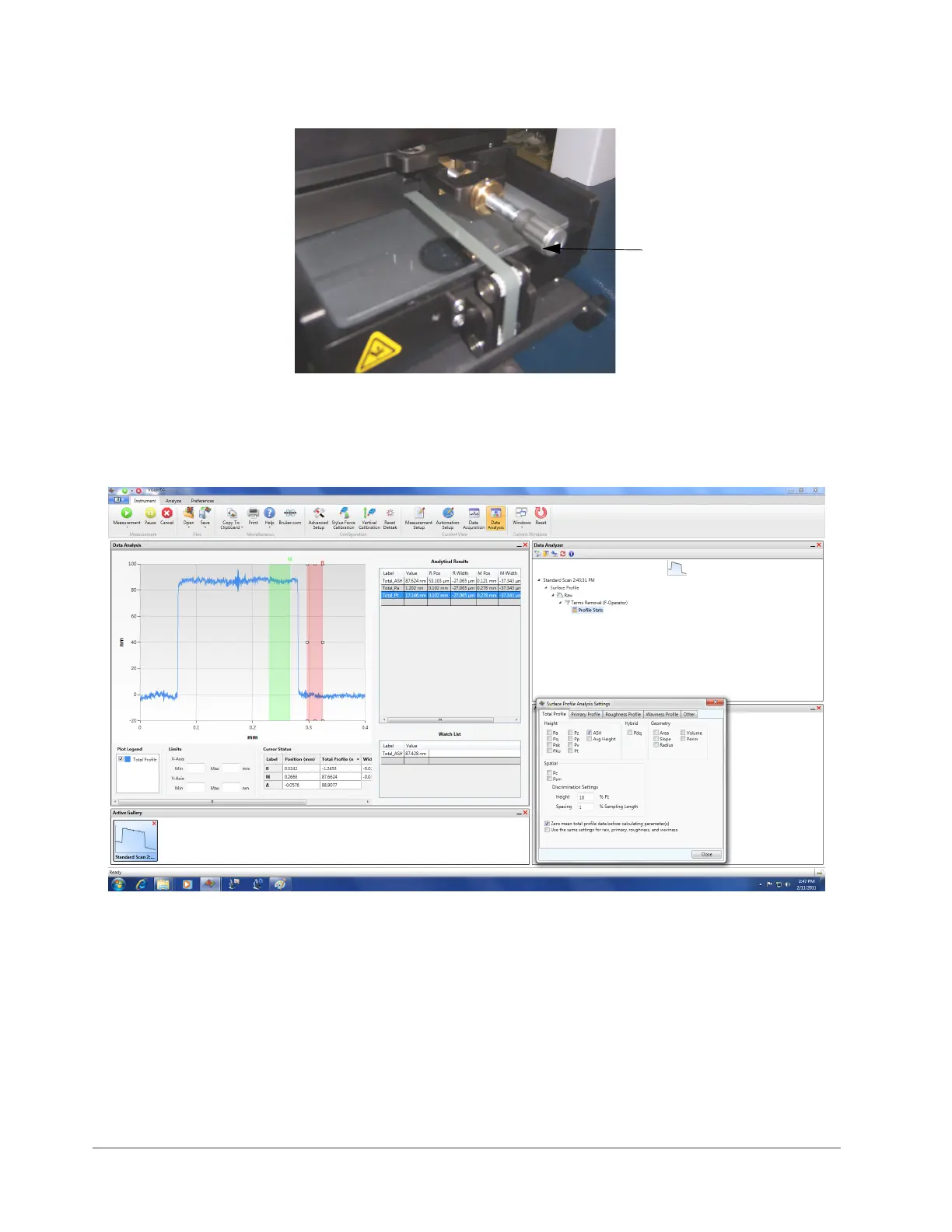Taking Measurements and Analyzing Data 4-7
Figure 4-6: Stage-Leveling Knob
14 At the end of the measurement, the Data Analysis window appears (see Figure 4-6). If desired, click Save
> Dataset.
Figure 4-7: Data Analysis Window
What Happens During a Scan Measurement
When a measurement begins, the tower assembly lowers and the stylus descends. You can see the
stylus and its shadow in the Live Video Display (see Figure 4-7).