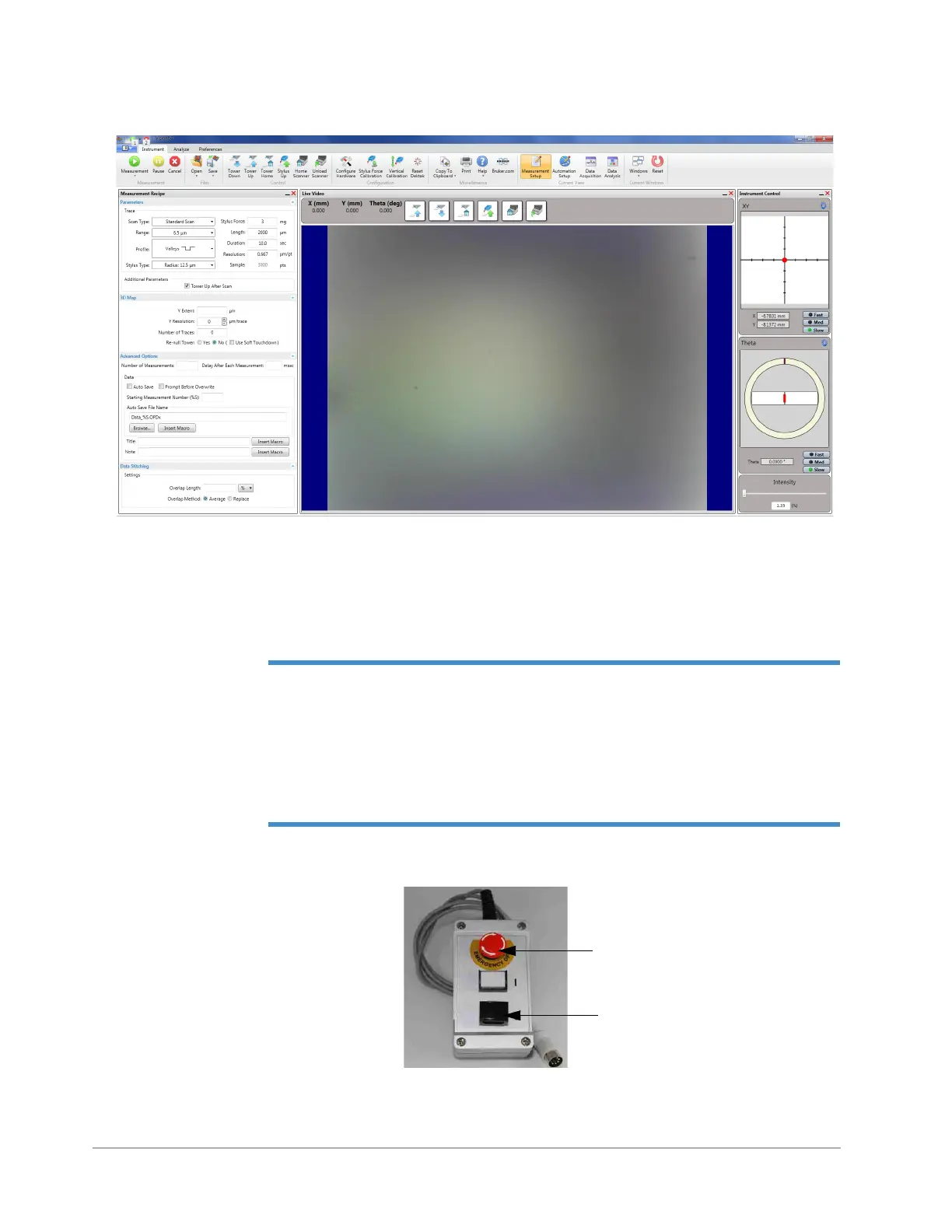Basic Operations and Maintenance 3-3
Figure 3-4: Vision64 Instrument Tab, Including the Live Video Display
POWERING DOWN THE SYSTEM
IMPORTANT SAFETY INFORMATION! The DektakXT system is equipped with a
red EMERGENCY OFF button located on the EMO Box connected to the back of the profiler (see
Figure 3-4). You may place this box in any convenient and readily accessible location.
Pressing the E
MERGENCY OFF button immediately shuts off power to all system components,
excluding the computer, monitor, and power supply adapter. The 24 VDC control circuit in the
EMO Box also remains energized. After you power down the system via the EMO box, you
must exit Vision64, shut down the computer, and turn off the monitor as described below.
Figure 3-5: Red EMO and Black Off buttons on the EMO box
Emergency Machine
Off (EMO) button
Black Off Button