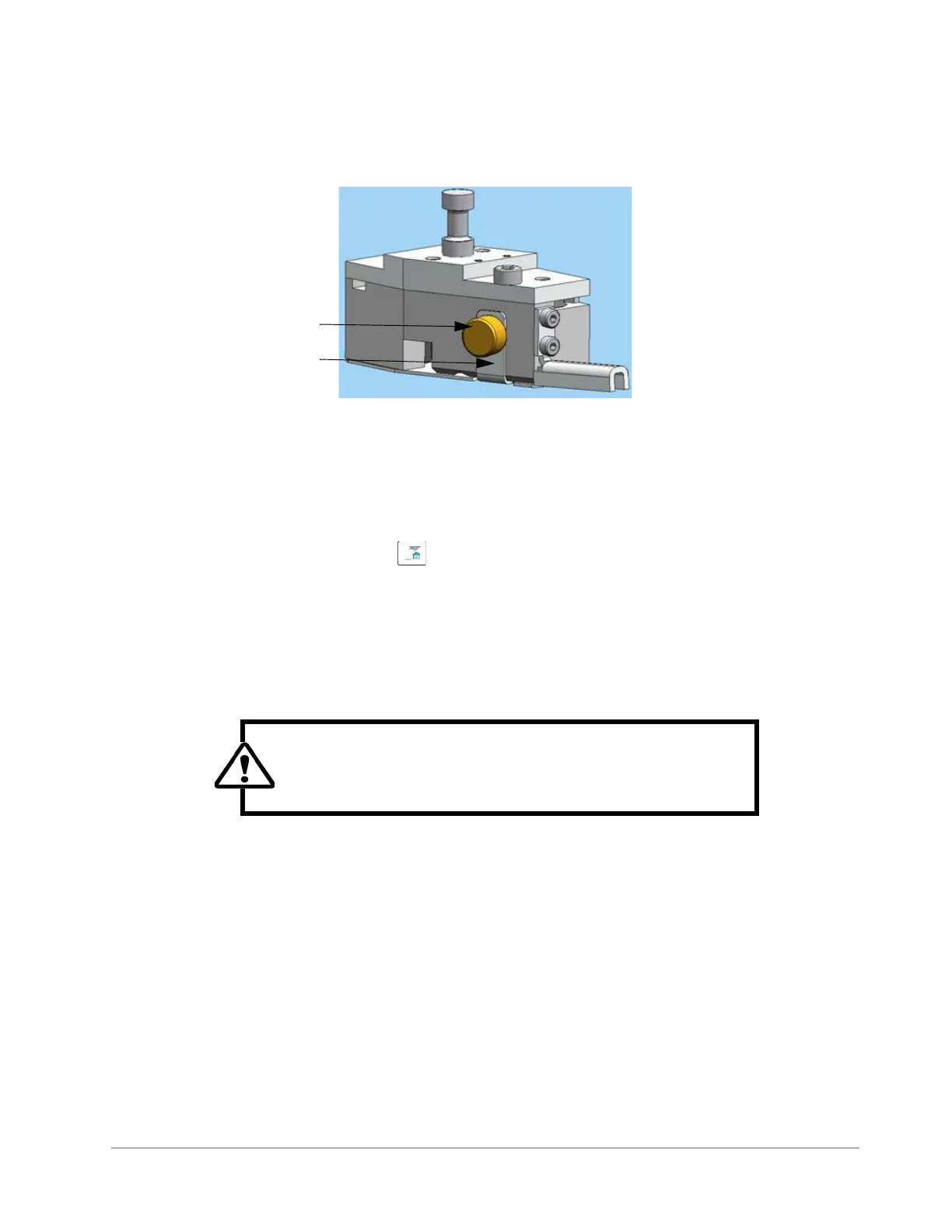3-16 Basic Operations and Maintenance
11 Turn the brass thumb screw clockwise to attach the magnetic shield as shown in Figure 3-25. Do not
tighten the screw—just “snug” it.
Figure 3-25: Sensor Head with Magnetic Shield Attached
CLEANING THE STYLUS TIP
1 Tower up to the Home position t.
2 If there is a sample on the chuck or stage, remove it.
3 Clean the stylus tip using a lint-free synthetic cotton swab, which will not leave any fibers on the stylus.
Moisten the swab with deionized water or laboratory-grade isopropyl alcohol. Lightly touch the stylus tip
with the synthetic cotton swab to remove any dust. You may also use a small soft-bristle paintbrush. Do
NOT use an air gun.
Brass thumb screw
on sensor head
Magnetic shield
CAUTION
Dispose of wipes in an appropriately labeled solvent-contaminated waste
container.
