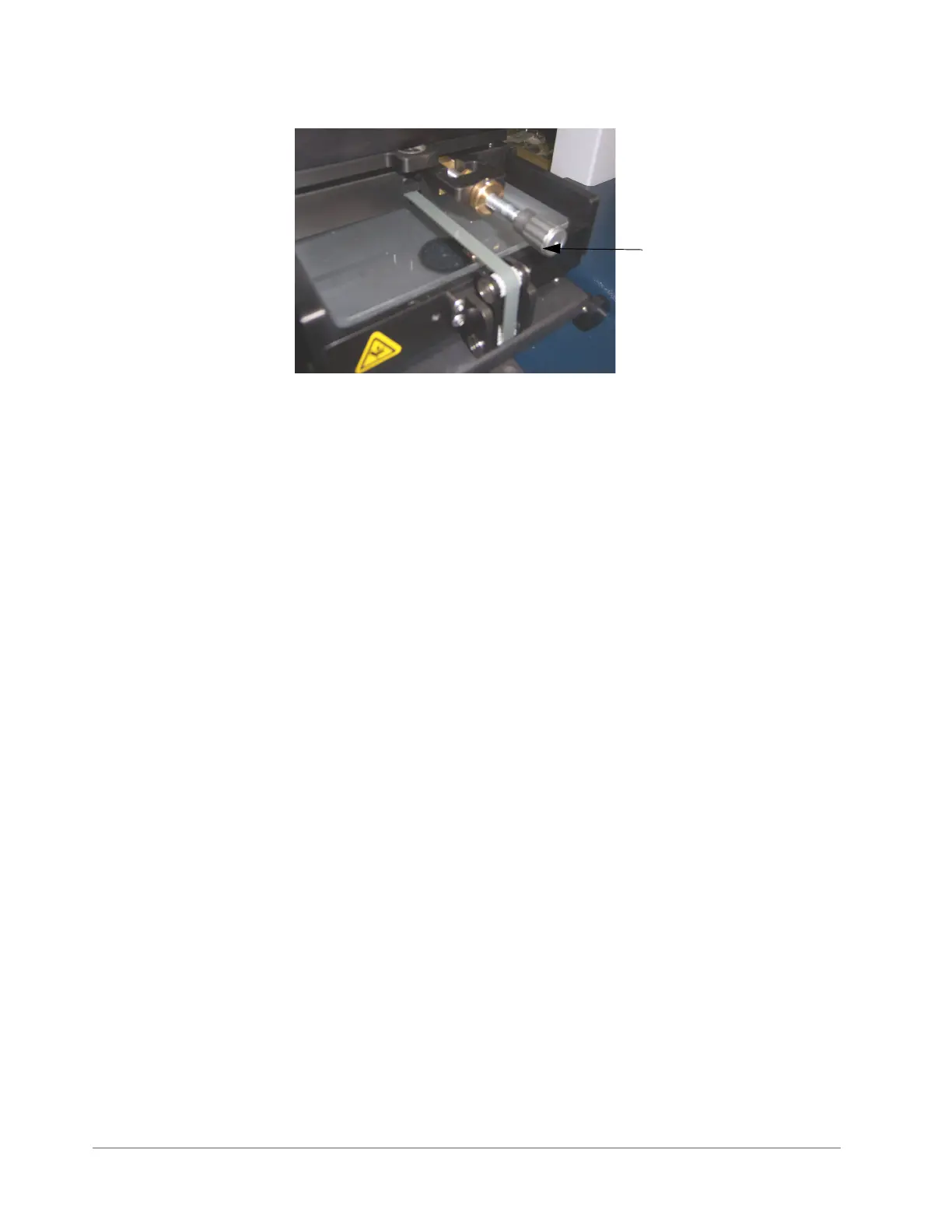Basic Operations and Maintenance 3-7
Figure 3-9: Stage-Leveling Knob
As you perform manual stage leveling, follow these guidelines:
• To view the effect of leveling on the profile trace in real time, perform stage leveling while a
scan measurement is in progress.
• To verify that the maximum possible level has been obtained, position the cursors so that they
intersect the same horizontal plane.
• If the profile trace is extremely off-level, change the measurement range to 5240kÅ. Level the
trace, change to the intermediate range, and then repeat the procedure until the stage is leveled.
The best level is achieved by using the 6.5kÅ range.
USING THE AUTO STAGE-POSITIONING CONTROLS
When you open Vision64, the Live Video Display appears by default. On its right-hand side, it
contains two instrument control panels—the X/Y Control Panel and the Theta Control Panel.
X-Y Control Panel
Prior to a taking measurement, you must position the area of interest on the sample under the stylus
by adjusting the X-Y position of the motorized sample-positioning stage. Instructions for doing this
appear after the figure.
