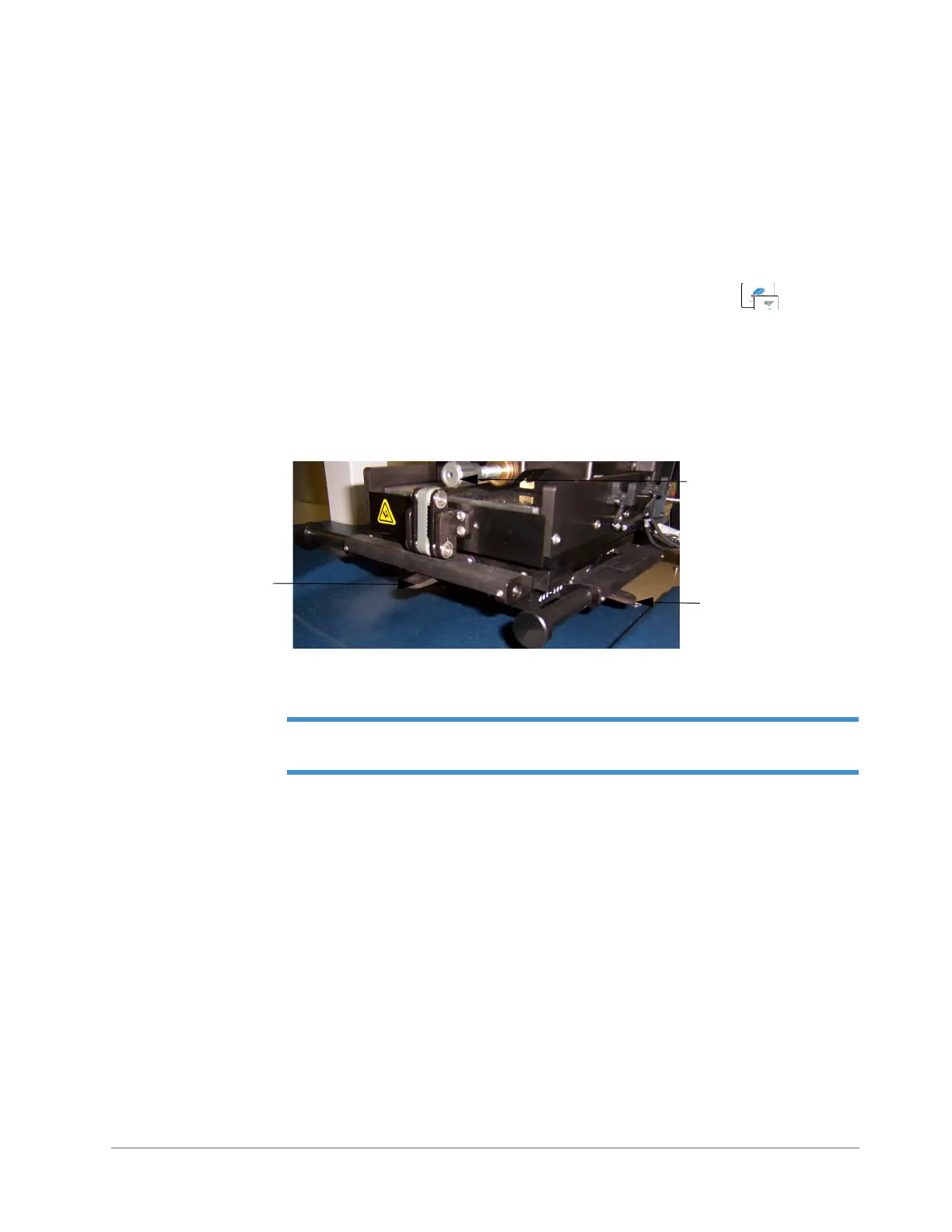3-6 Basic Operations and Maintenance
USING THE MANUAL STAGE-POSITIONING CONTROLS
If your DektakXT system includes the manual sample-positioning stage (see Figure 3-8), you must
use the procedures described in this section to adjust both the X and Y positions.
Adjusting the X-Y Position
To position a sample using the manual sample-positioning stage controls:
1 Ensure the stylus is not touching the sample surface. If it is, click the Tower Up button
on the
toolbar.
2 Position the scan start site by using the X-Y positioning levers.
• Pull the lever below the front of the platform for coarse X movement.
• Pull the lever below the left side of the platform for coarse Y movement.
• Use the respective knobs to finely position the sample.
Figure 3-8: X-Y Positioning Levers on the Manual Sample-Positioning Stage
NOTE – After fine-tuning the scan site using the X and Y positioning levers, you may have
to re-null the tower to adjust for skew. (To re-null the tower, tower up and then tower down.)
Leveling the Stage
All stage configurations of the DektakXT system allow you to manually level the sample-positioning
stage by turning the leveling knob below it (see Figure 3-9). The closest possible manual leveling
ensures the best profiler performance. Guidelines for leveling the stage appear after the picture.
X coarse-
positioning Lever
Y coarse-
positioning
lever
X fine-positioning
knob
