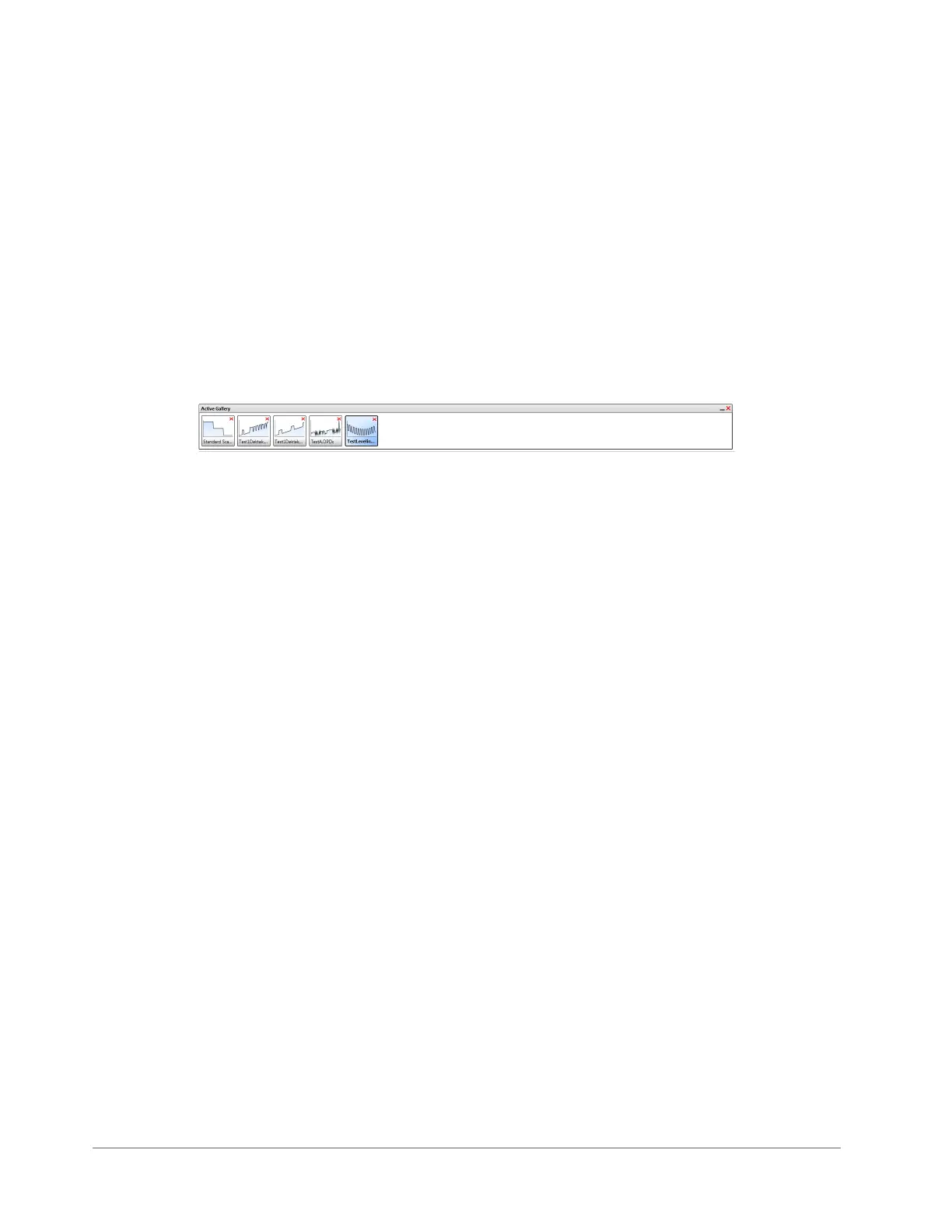Taking Measurements and Analyzing Data 4-23
VIEWING AND ANALYZING STORED DATA
DektakXT measurement results are stored in files with an .opdx extension. To open one, select Open
> Dataset.
Multiple stored datasets can be simultaneously opened and displayed in the Active Data Gallery (see
Figure 4-28). Click a thumbnail image of a dataset to make it the active one in the Data Analysis
window (standard DektakXT) or the Main Display Area (3D Mapping Option).
To apply filters and analyses to the active dataset, make selections in the Analysis Toolbox. For
instructions, see Using the Data Analyzer and Analysis Toolbox on page 4-18.
To save any changes to the active dataset, select Save > Dataset.
Figure 4-29: Active Data Gallery Containing Multiple Stored Datasets