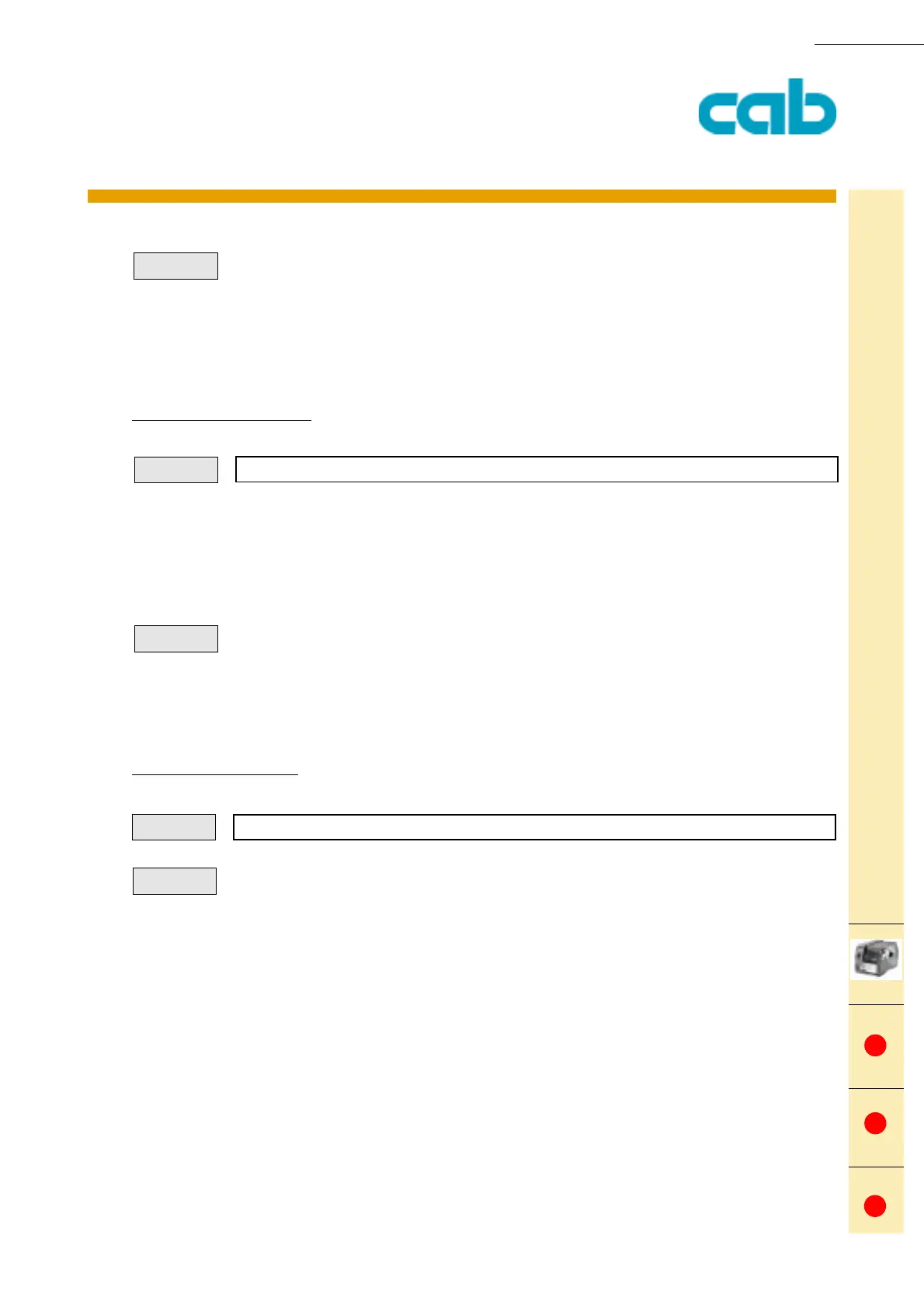cab Produkttechnik GmbH & Co KG 235
235
[TABLE OF CONTENTS]
[COMMAND LIST][INDEX]
Hermes
Apollo
A-series
This
function is
available
for:
[ESC][i][L][S]
PRODUCT MARKING AND BARCODE IDENTIFICATION
M-series
E SQL;192.168.0.80:1001
The command sets the connection to the computer with the IP adress: 192.168.0.80 where the
port number was set to "1001" in cab database connector program
Required Query-Function:
[SQL:Select Field from Table where Searchvalue='{Fieldname}']
SQL command language is used to access data from an existing SQL Database
T 10,15,0,3,5;[SQL:SELECT PRODNAME FROM TA WHERE ARTICLE= '{ARTNR}']
The SPLIT - Command:
[SPLIT:Field,Index]
T 10,5,0,3,5;[SPLIT:RESULT,1]
no
no
Example:
Syntax:
Syntax:
Example:
Example:
no
