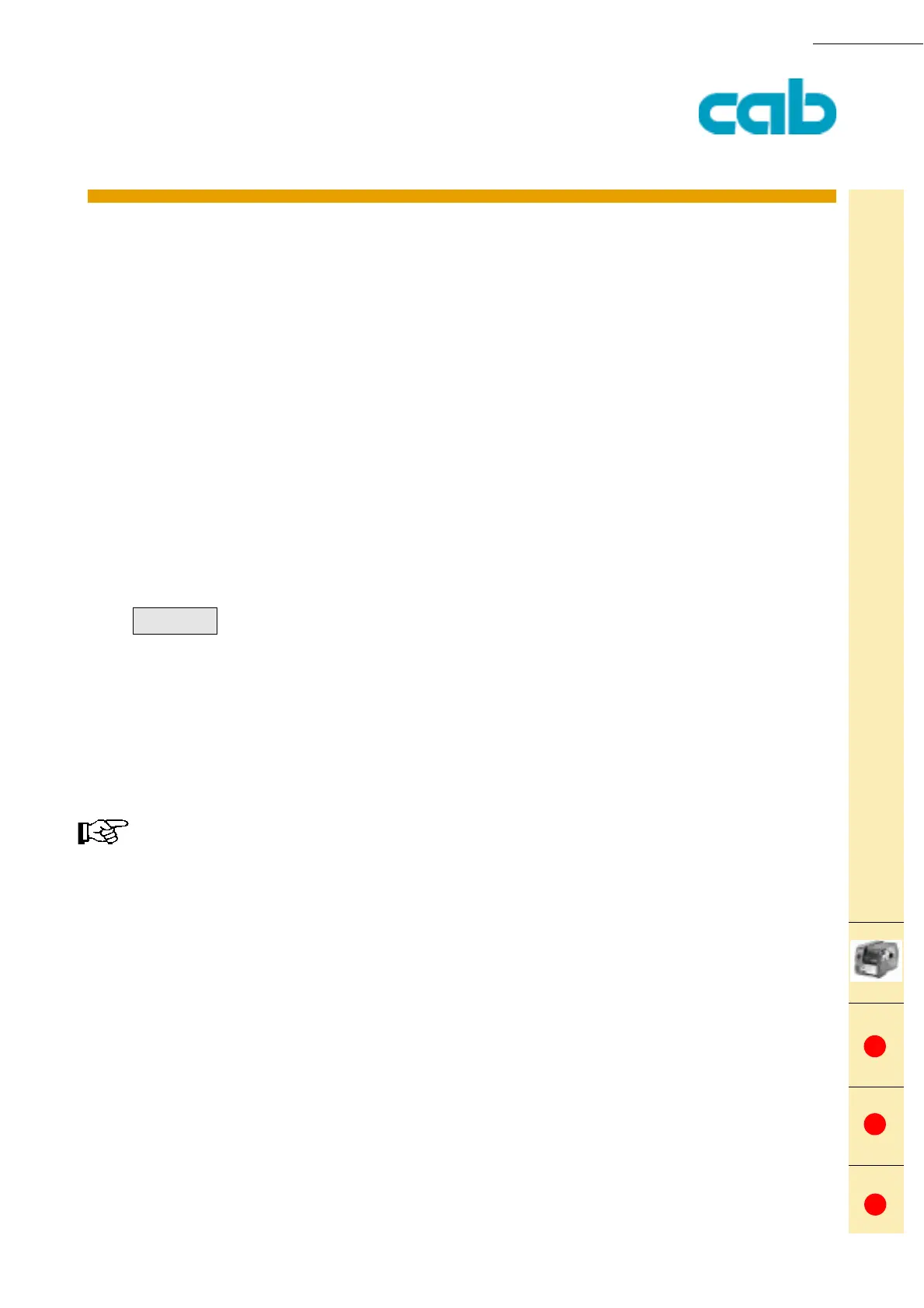236 cab Produkttechnik GmbH & Co KG
236
PRODUCT MARKING AND BARCODE IDENTIFICATION
Hermes
Apollo
A-series
This
function is
available
for:
[TABLE OF CONTENTS]
[COMMAND LIST][INDEX][ESC][i][L][S]
M-series
Following is required to process the example successfully
• Your A-series printer is equipped with a USB keyboard
• An optional memory card must be installed
• The printer must be connected to your network with the special network card !!
• cab database connector has been started and set up correctly.
• The database must be available- we used the table name TA, the database search field name
is ARTICLE which is compared with the search value "{ARTNR} " which is a field name of
the label definition. The content of PRODNAME will be recalled from the database
• The following label example must be saved on the optional memory card.
The file below can be recalled from the printers memory card when F1 is pressed on the attached
USB keyboard (this recalls the label) and has be followed by the label name
The content of the label is as follows:
1.
m m
2.
J
3.
S l1;0,0,68,70,100
4.
H 200
5.
E SQL;192.168.0.128:1001
6.
T:ARTNR;10,5,0,3,5;[?:Artikelnummer,5560432,1,R,D]
7.
T 10,15,0,3,5;[SQL:SELECT PRODNAME FROM TA WHERE
ARTICLE='{ARTNR}']
8.
A
Note: The line numbering is used for a better explanation, it does not belong to the program code.
Explanation:
Line 1. Selects metric measurement (m m)
Line 2. Job start (J)
Line 3. select the label size ( S l1;..... ) - in our case: 68 mm high and 100 mm wide
Line 4. print speed (H 200 ) - here 200 mm/s
Line 5. Tells the printer IP und Portadress of the device where the database
connector is installed. (in our case: IP - adress: 192.168.0.128 and the port adress: 1001)
Line 6. Defines a text field which defines the text which will be shown in the display
(T:ARTNR.....) - here we ask for a articlenumber in the SQL database.
The printer expects here an input which contains a value from the SQL database.
Line 7. Defines the SQL request and defines also the position and the font of the data field.
Line 8. Sets the amount of labels which will be printed.
Example:
no
no
no
