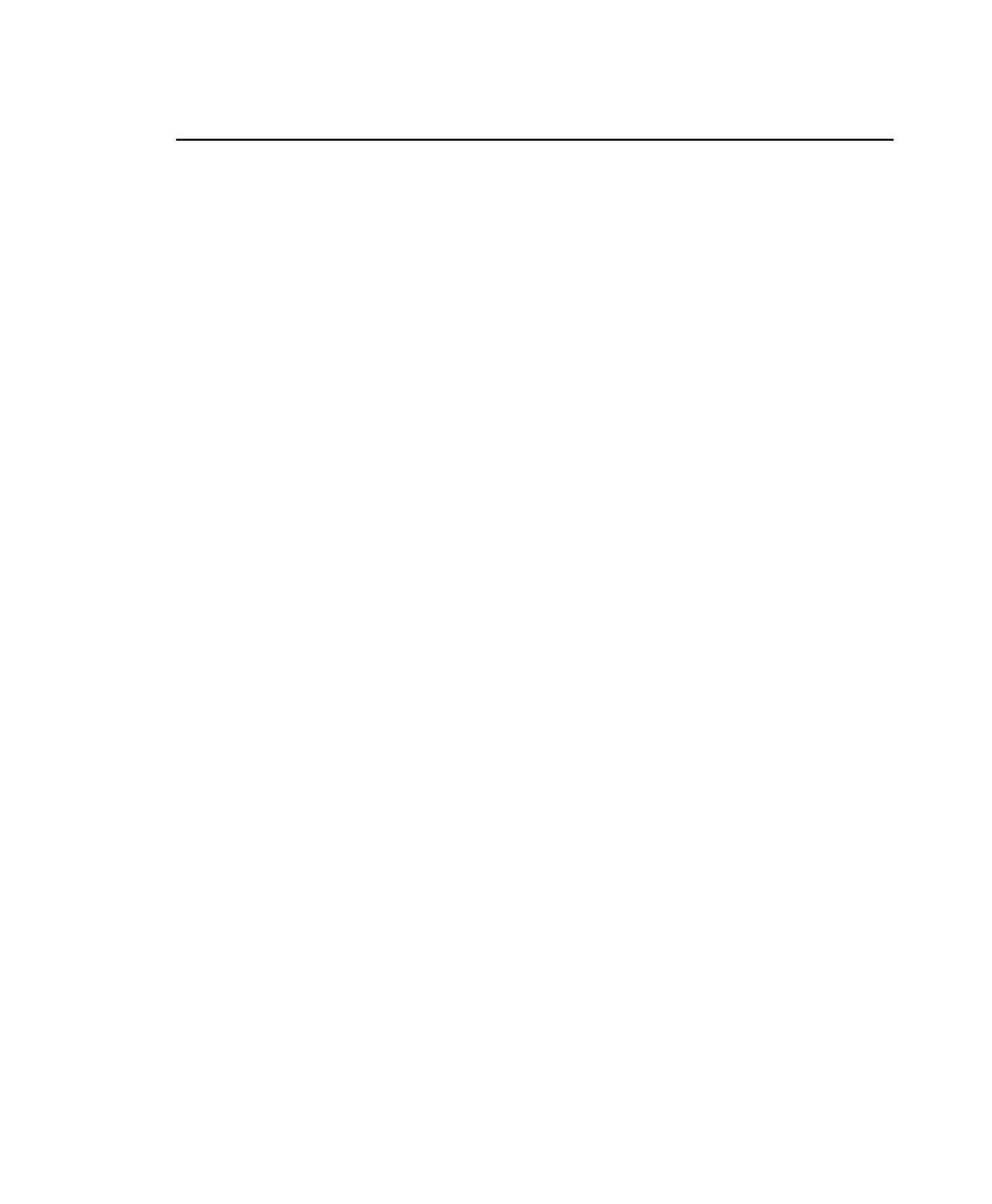Problem Possible Reasons or Solutions
Capacity readings between
stations are inconsistent.
Verify that the C-codes are the same
between stations.
Calibrate the stations, (see To calibrate an
adapter, page 113).
Clicking noise is heard from the
analyzer when batteries are
being charged.
The noise is caused by pulse charges in the
analyzer circuits. This noise is normal.
Code 150 appears when Li-ion
and Li-Ph batteries are serviced.
Temperature Sensing in the C-
code cannot be Disabled.
For Li-ion and Li-Ph, adapters must have
temperature-sensing capability. A custom-
designed adapter is strongly recommended.
Connection between battery and
the analyzer is intermittent.
The battery may be intrinsically safe.
Change the charge method in the extended
C-code to DC Charge; lower the charge and
discharge rates; reduce the end-of-discharge
setting to 0.92 V/cell. Ensure that the
adapter is correct. Verify if the battery
contacts or adapter terminals are damaged.
Capacity of the analyzer is
different from the older model
C7000-C analyzer.
Check that all the C-codes match. Calibrate
the adapter. Set the ‘Charge Optimization’ to
‘Charge’, (see Optimizing Charge Time or
Capacity, page 79)
Display is frozen and there are
clicking sounds
Contact Cadex.
Fan changes speed. This is normal.
LED is flashing irregularly Contact Cadex.
NULL CODE appears on the
display
C-code is blank. Program a C-code, (see
Create or Edit a C-code, page 62).
Cadex Electronics Inc. C7000-C Series Battery Analyzers .
118