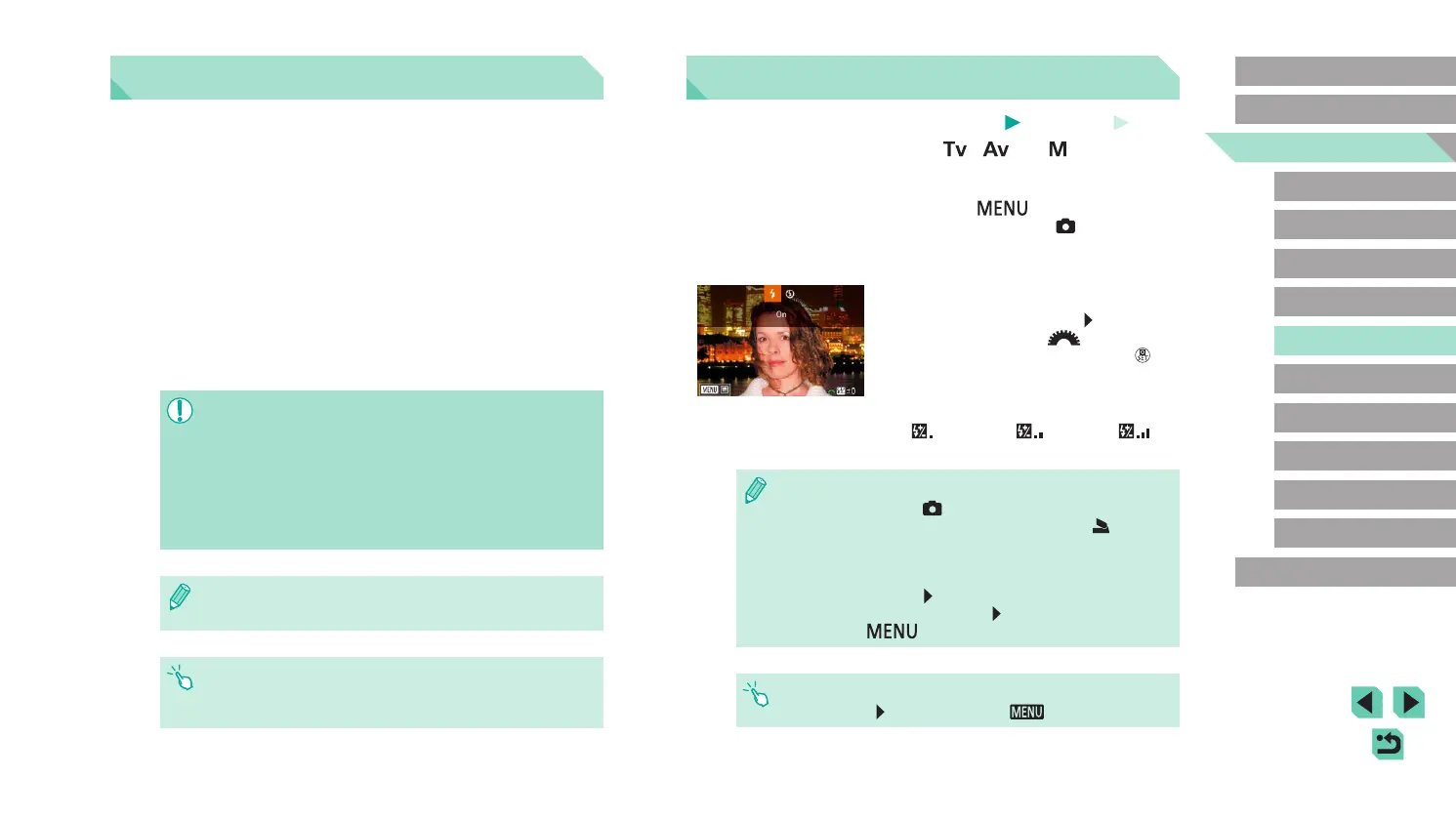85
Advanced Guide
Basic Guide
1
Camera Basics
2
Auto Mode /
Hybrid Auto Mode
3
Other Shooting Modes
Tv, Av, and M Mode
6
Playback Mode
7
Wi-Fi Functions
8
Set-Up Menu
9
Accessories
10
Appendix
Index
4
P Mode
5
Tv, Av, M, and C Modes
Before Use
Adjusting the Flash Output
Still Images
Movies
Choose from the three ash levels in [ ], [ ] and [ ] modes.
1
Set the ash mode to [Manual ash].
● Press the [ ] button and select
[Flash Control] on the [ 3] tab. Choose
[Built-in ash settings] and set the [Flash
Mode] to [Manual ash] (
=
32).
2
Congure the settings.
● Raise the ash, press the [ ] button and
immediately turn the [ ] dial to choose
the ash level, and then press the [ ]
button.
● Once the setting is complete, the ash
output level is displayed.
[
]: Minimum, [ ]: Medium, [ ]:
Maximum
● Flash levels can also be congured by going to the menu
(
=
32), choosing the [ 3] tab, selecting [Built-in ash
settings] in the [Flash Control] option, and choosing [
ash
output].
● You can also access the [Flash Control] screen (
=
32) as
follows.
- Press and hold the [
] button for at least one second.
- When the ash is up, press the [
] button and immediately
press the [
] button.
● You can also access the [Flash Control] screen (
=
32) by
pressing the [
] button and touching [ ].
Long (Bulb) Exposures
A bulb exposure keeps the shutter open for as long as you hold down the
shutter button.
1
Activate bulb shooting.
● Follow steps 1 – 2 in “Specic Shutter
Speeds and Aperture Values ([M] Mode)”
(
=
84) and set the shutter speed to
[BULB].
2
Shoot.
● The exposure lasts as long as the shutter
button is pressed. The elapsed exposure
time will be displayed on the LCD monitor
during exposure.
● Mount the camera on a tripod or take other measures to keep it
still and prevent camera shake. Additionally, you should turn off
image stabilization when using a tripod or other means to secure
the camera (
=
78).
● Since bulb exposures produce more noise than usual, the image
may look grainy. There is a way to reduce noise in long exposures
when [Long exp. noise reduction] is set to [AUTO] or [ON]
(
=
80).
● You can also use a Remote Controller (sold separately) for bulb
exposures (
=
152).
● If the [Touch Shutter] is set to [Enable], touching the screen will
begin the exposure. Touch the screen again to end the exposure.
Be careful not to shake the camera when tapping the screen.
