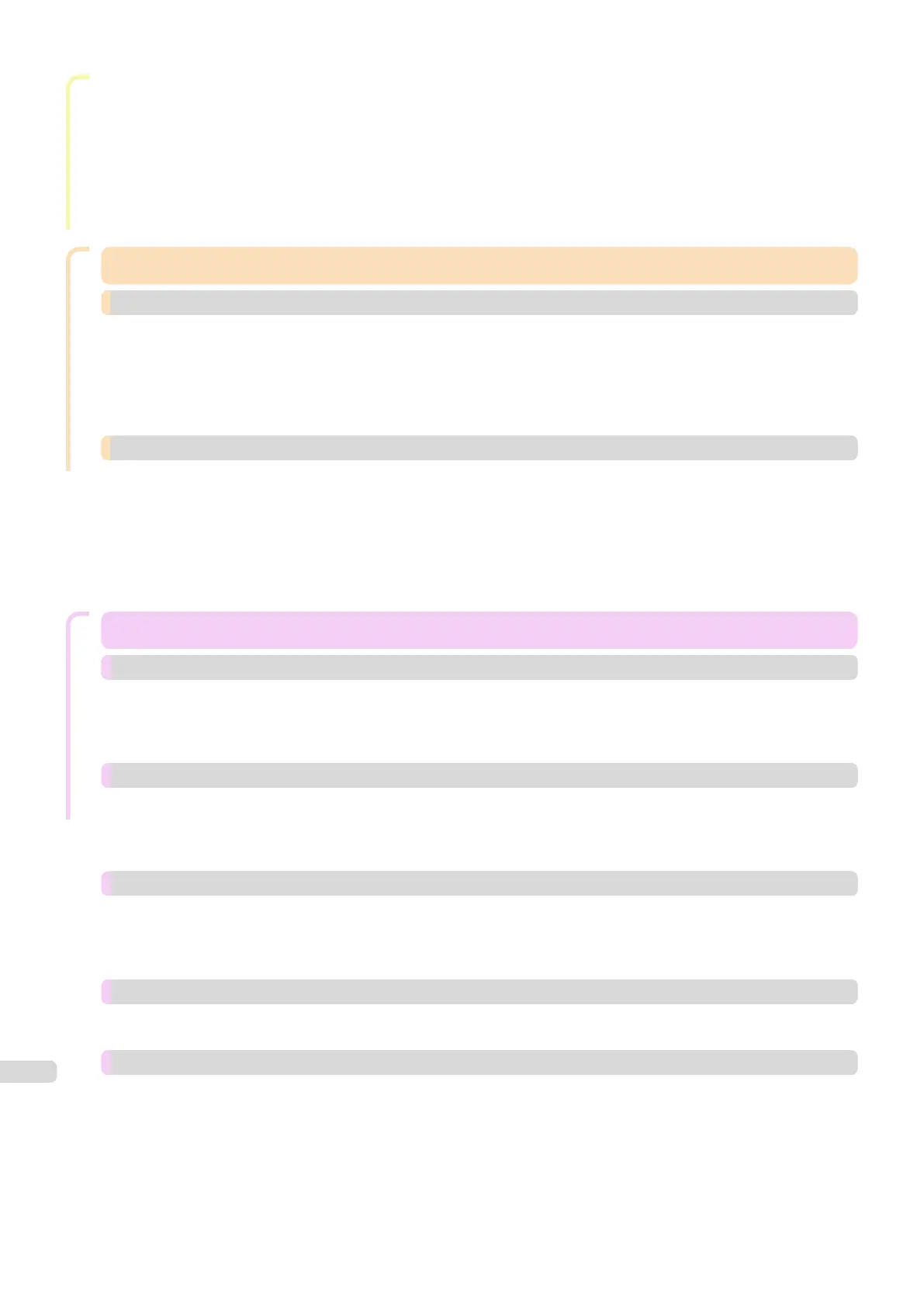Print Job Management
Renaming Saved Jobs ........................................................................................................................................... 545
Adjustments for Better Print Quality
Adjustments for Better Print Quality 549
Adjusting the Printhead 550
Adjusting the Printhead .......................................................................................................................................... 550
Automatic Adjustment to Straighten Lines and Colors ...................................................................................... 550
Manual Adjustment to Straighten Lines and Colors ........................................................................................... 552
Adjustment When Installing the Printhead ......................................................................................................... 553
Adjusting Line Misalignment ................................................................................................................................... 554
Troubleshooting Paper Abrasion and Blurry Images ................................................................................................ 556
Adjusting the feed amount 558
Adjusting the Feed Amount .................................................................................................................................... 558
Selecting a Feed Amount Adjustment Method .................................................................................................. 558
Automatic Banding Adjustment ........................................................................................................................ 559
Manual Banding Adjustment ............................................................................................................................. 560
Fine-Tuning the Paper Feed Amount ................................................................................................................. 562
Adjusting Line Length ....................................................................................................................................... 562
Adjusting the Vacuum Strength .............................................................................................................................. 564
Maintenance and Consumables
Maintenance and Consumables 565
Ink Tanks 566
Ink Tanks ................................................................................................................................................................ 566
Replacing Ink Tanks ............................................................................................................................................... 566
Checking Ink Tank Levels ....................................................................................................................................... 575
When to Replace Ink Tanks .................................................................................................................................... 575
Printheads 577
Printhead ............................................................................................................................................................... 577
Checking for Nozzle Clogging ................................................................................................................................ 577
Cleaning the Printhead ........................................................................................................................................... 578
Replacing the Printhead ......................................................................................................................................... 579
Maintenance Cartridge 585
Maintenance Cartridge ........................................................................................................................................... 585
Replacing the Maintenance Cartridge ..................................................................................................................... 585
Checking the Remaining Maintenance Cartridge Capacity ...................................................................................... 589
When to Replace the Maintenance Cartridge ......................................................................................................... 590
Cleaning the Printer 591
Cleaning the Printer Exterior ................................................................................................................................... 591
Cleaning Inside the Top Cover ................................................................................................................................ 591
Other Maintenance 594
Preparing to Transfer the Printer ............................................................................................................................. 594
Reinstalling the Printer ............................................................................................................................................ 599
Updating the Firmware ........................................................................................................................................... 603
10