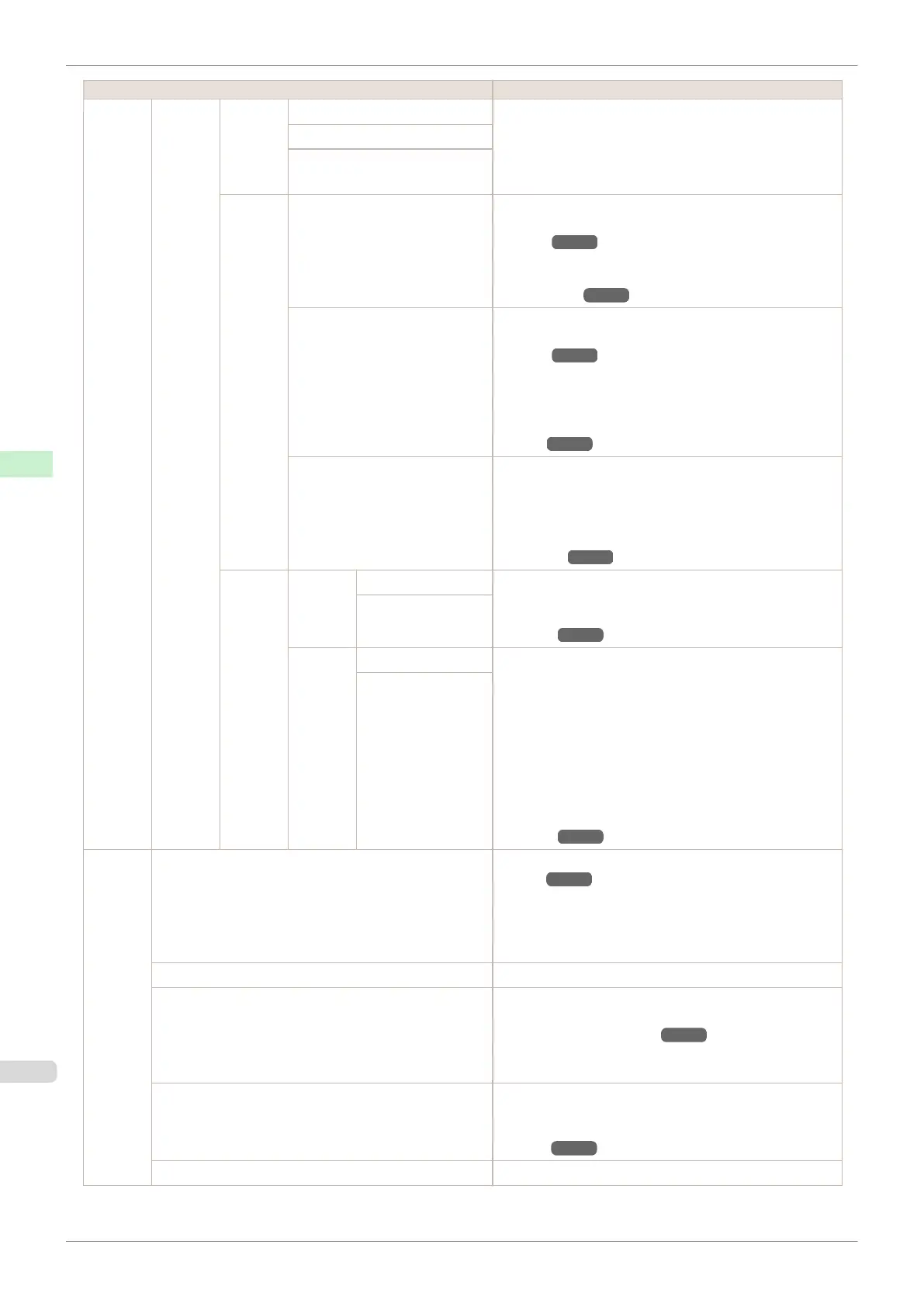Setting Item Description, Instructions
Adjust
Printer
Feed
Priority
Adj. Pri-
ority
Automatic Specify exact paper feeding, if desired. Normally, select
Automatic. Choose Print Quality for attractive printing.
Choosing Print Quality also makes banding less noticea-
ble. Choose Print Length if you prefer to feed the paper
an exact amount.
Print Quality
Print Length
Adj.
Quality
Auto(GenuinePpr) Specify this mode with paper identified in the Paper Ref-
erence Guide. (See "Displaying the Paper Reference
Guide.") ➔P.323
The printer prints and reads a test pattern for automatic
adjustment of the feed amount. (See "Automatic Banding
Adjustment.") ➔P.559
Auto(OtherPaper) Specify this mode with paper not in the Paper Reference
Guide. (See "Displaying the Paper Reference
Guide.") ➔P.323
The printer prints and reads a test pattern for automatic
adjustment of the feed amount. Note that this function
takes more time and consumes more ink than Auto(Gen-
uinePpr). (See "Automatic Banding Adjust-
ment.") ➔P.559
Manual Use this mode with highly transparent media or other pa-
per for which Auto(GenuinePpr) or Auto(OtherPaper)
cannot be used.
Print a test pattern for adjustment of the feed amount
based on the type of paper. (See "Manual Banding Ad-
justment.") ➔P.560
Adjust
Length
Adjust-
ment-
Print
A:High Print a test pattern for particular types of paper to com-
pensate for paper stretching or shrinkage, after which you
enter the amount of adjustment. (See "Adjusting Line
Length.") ➔P.562
B:Standard/Draft
Change
Settings
A:High Displayed when you have selected Feed Priority > Adj.
Priority > Print Length.
Adjustment relative to the amount of stretching or shrink-
age of the current paper.
Enter either the adjustment results from AdjustmentPrint
or the discrepancy that you measured (as a percentage).
For paper that tends to stretch, increase the feed amount
by choosing a higher adjustment value. For paper that
tends to shrink, decrease the feed amount by choosing a
lower adjustment value. (See "Adjusting Line
Length.") ➔P.562
B:Standard/Draft
Mainte-
nance
Head Cleaning Clean the Printhead. (See "Cleaning the Print-
head.") ➔P.578
Choose Head Cleaning A if printing is faint, oddly col-
ored, or contains foreign substances.
Choose Head Cleaning B if no ink is printed at all, or if
printing is not improved by Head Cleaning A.
Nozzle Check Print a test pattern to check the nozzles.
Replace P.head Execute when replacing the Printhead. Follow the instruc-
tions displayed to complete the required procedure. (See
"Replacing the Printhead.") ➔P.579
Not displayed during a warning message that the remain-
ing Maintenance Cartridge capacity is low.
Repl. maint cart Execute when replacing the Maintenance Cartridge. Fol-
low the instructions displayed to complete the required
procedure. (See "Replacing the Maintenance Car-
tridge.") ➔P.585
Head Info Indicates information about the printhead.
Menu Settings
iPF830
User's Guide
Control Panel Printer Menu
446