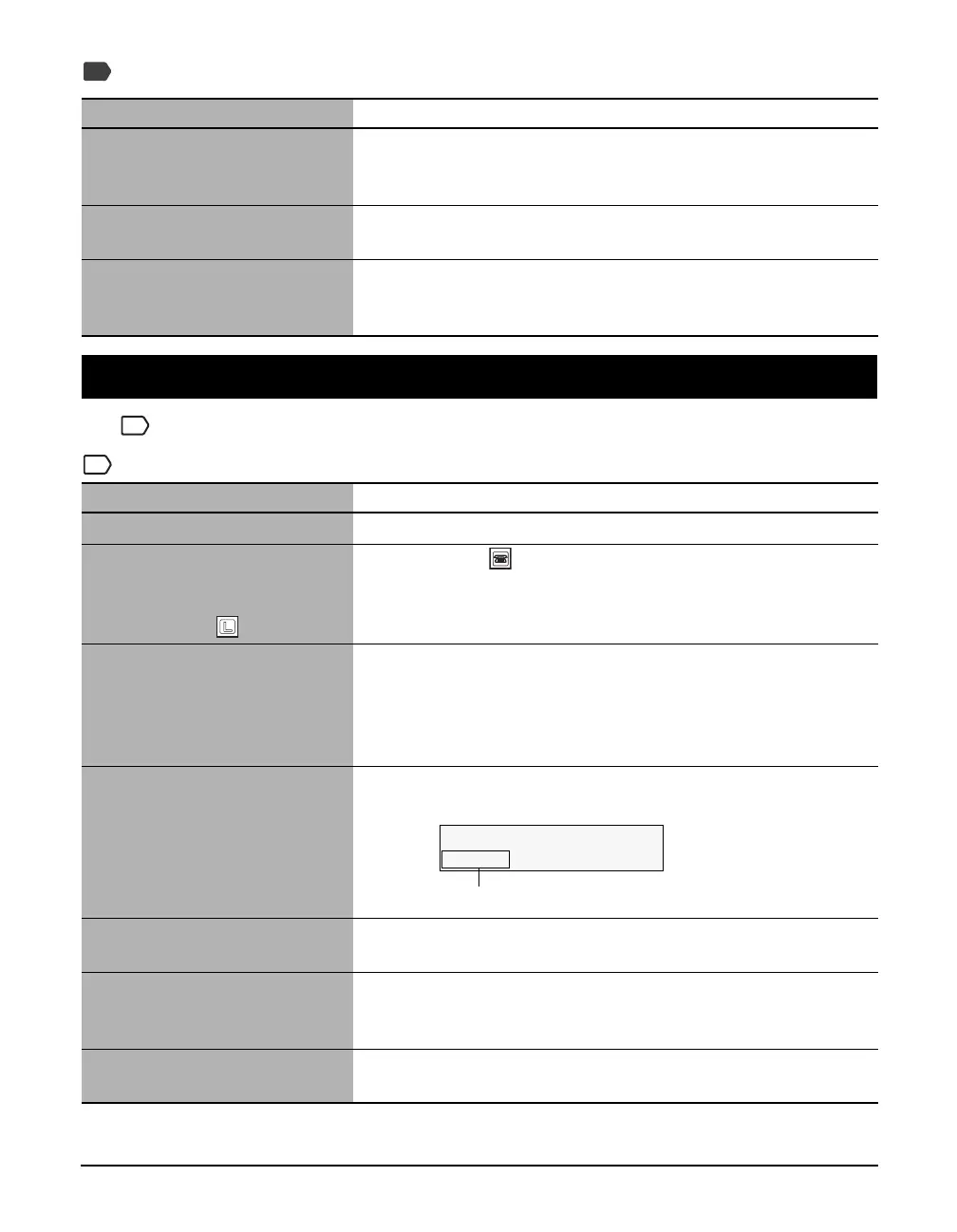134 Troubleshooting Chapter 13
Cannot Print To A Shared Printer
Faxing
X Problems Receiving Faxes
Cannot Receive A Fax, Cannot Print A Fax
Cause Action
The server (the computer to which
the machine is connected) is not
turned ON.
Turn ON the server.
The server is not set up for printer
sharing.
Set up the server for printer sharing. (See Software Guide, located on
your Setup CD-ROM)
The server is not set up to allow
your system access to the shared
printer.
Set up the server to allow your system access to the shared printer.
Cause Action
The power is not ON. Press [ON/OFF] to turn the power ON.
A telephone (or other external
device such as an answering
machine or computer modem) is
connected to the jack.
Reconnect to the jack (see page 82). When the external device is
correctly connected to the machine, the machine stops making
noises.
In manual receive mode, the
handset was replaced without
pressing [Color] or [Black], or
dialing the remote receiving ID
number.
If you replace the handset without doing either of these things, the
call will disconnect.
Press [Color] or [Black], or dial the remote receiving ID number
before replacing the handset.
Procedure for that receive mode
was not carried out correctly.
Check the receive mode displayed on the bottom left of the LCD and
follow the procedure for that receive mode. (See page 107)
The machine’s memory is full. Either print or delete documents in memory (see page 100) to free up
memory. Then ask the sender to resend the fax.
There was an error during
reception.
• Check the LCD for an error message. (See page 143)
• Print the ACTIVITY REPORT and check for an error. (See
page 94)
The telephone line is not correctly
connected.
Check that the telephone line is correctly connected. (See page 82)
PC
FAX
FAX
12/04/2003 THU 15:00
FaxTel STANDARD
Receiving mode
