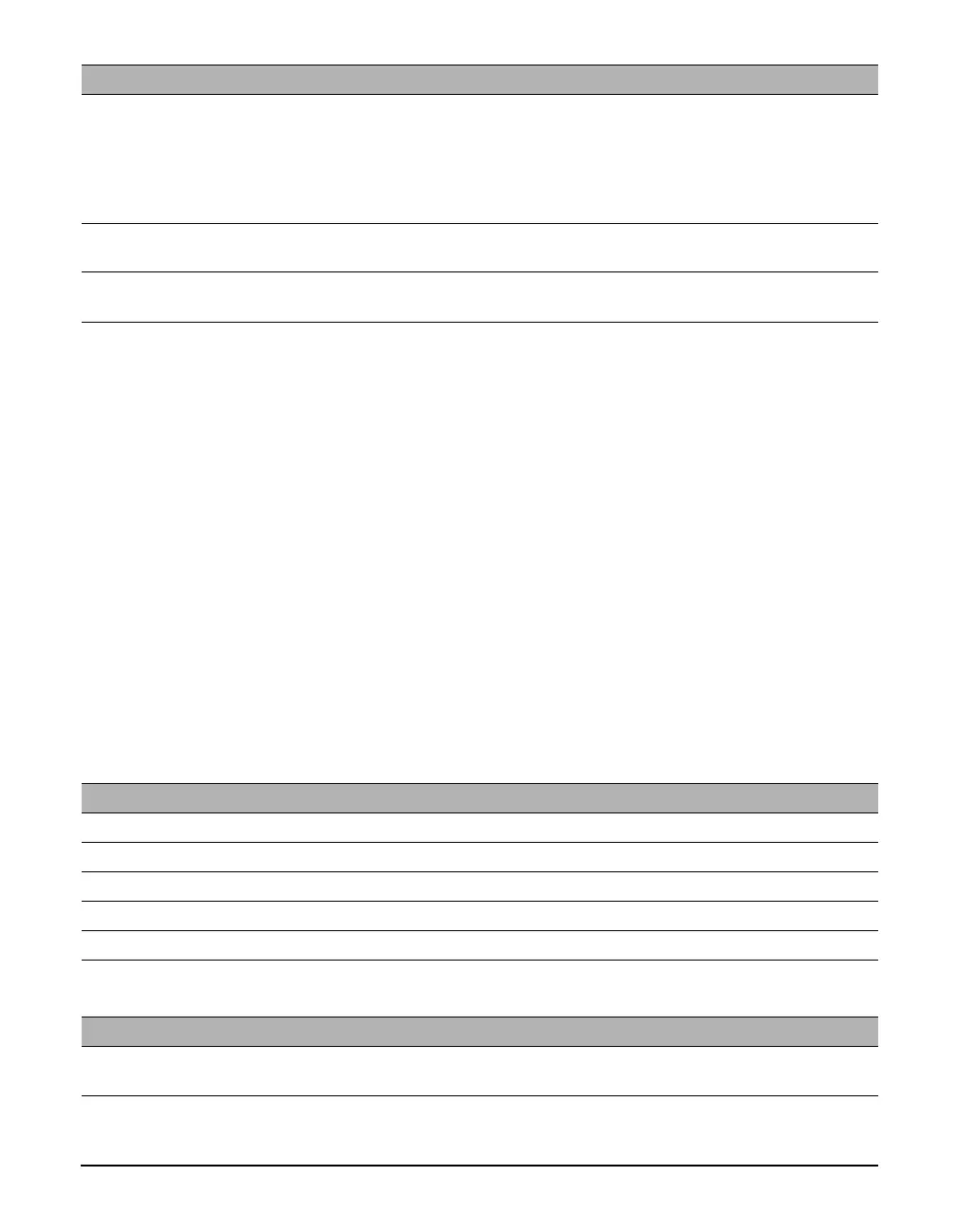152 Appendix Chapter 14
* Available only when <LTR> or <A4> is selected for the paper size.
Menu: ALL IMAGES
For details, see page 54.
Menu: SINGLE IMAGE
For details, see page 59.
Menu: SELECT RANGE
For details, see page 61.
Menu: DPOF
For details, see page 64.
Function Key: [Additional Functions]
Menu: FAX SETTINGS
Menu: RECEIVE MODE
Menu: MEMORY REFERENCE
SELECT PAPER
TYPE
Selects the paper type for the index. PHOTO PAPER PRO
PLAIN PAPER
*
HIGH RES.
PAPER
*
PHOTO PAPER PLUS
GLOSSY
*
OTHER PHOTO PAPER
page 57
PRINT DATE Enables/disables date printing. ON
OFF
page 49
VIVID PHOTO Enables/disables making colors, especially blues
and greens, appear more vibrant.
ON
OFF
page 48
Name Description Settings Details
FAX/TEL AUTO SW Selects <FAX/TEL AUTO SW> receive mode. — page 105
FAX ONLY MODE Selects <FAX ONLY MODE> receive mode. — page 105
DRPD Selects <DRPD> receive mode. — page 106
MANUAL MODE Selects <MANUAL MODE> receive mode. — page 106
ANS.MACHINE MODE Selects <ANS.MACHINE MODE> receive mode. — page 106
Name Description Settings Details
REPRINT SAVED FAX Reprints all the printed documents stored in
memory.
——
Name Description Settings Details
