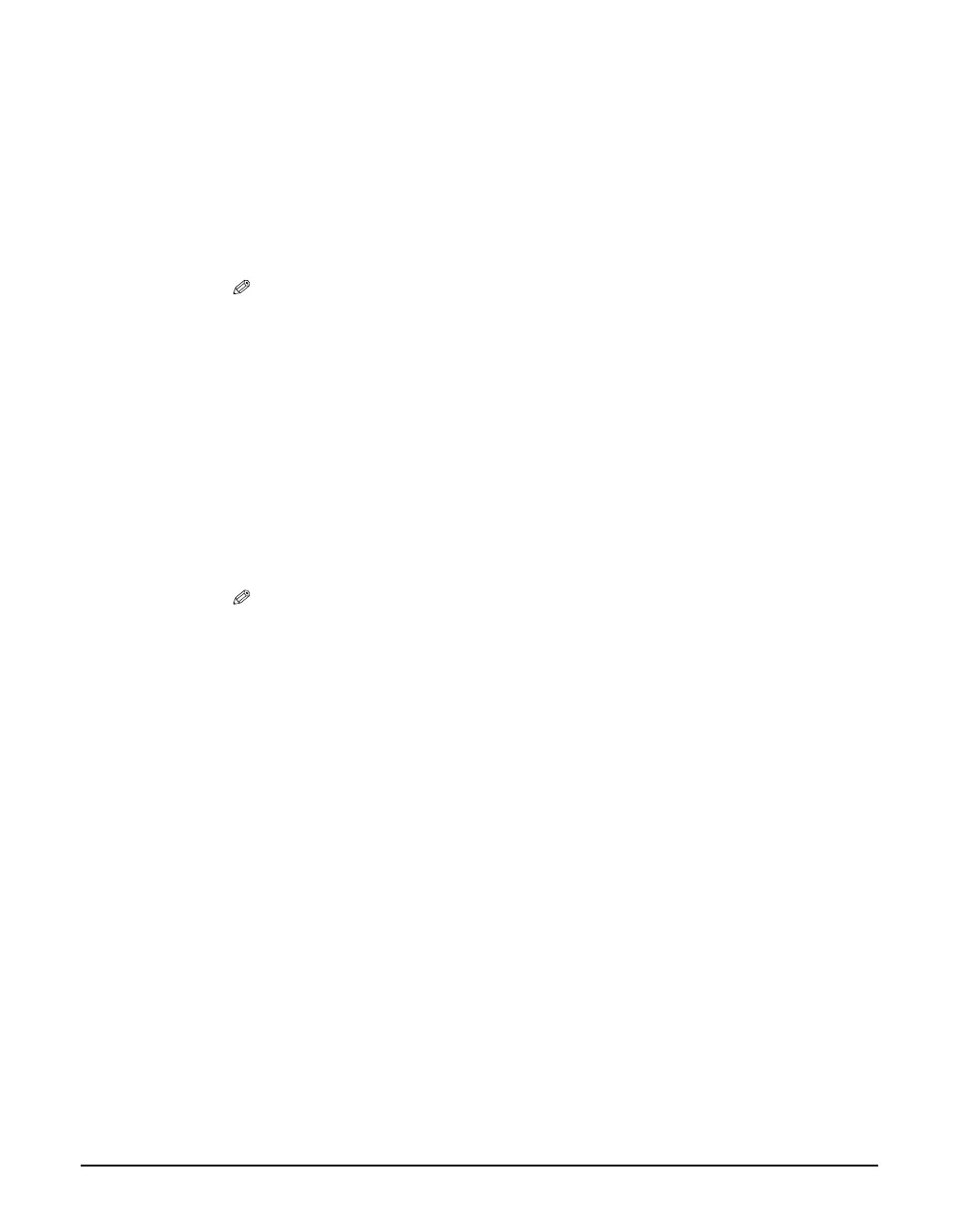Chapter 9 Preparing Your Machine For Fax 89
Changing Or Deleting An Entry
Follow this procedure:
z To change a registered number:
1. Follow the procedures from step 1 to 5 under “Registering Directory
Dialing.”
2. Use [W] to delete the registered number.
3. Use the numeric keys to enter the new number.
NOTE
For details on how to enter or delete characters, see page 85.
4. Press [Set].
5. Press [Stop/Reset].
z To change a registered name:
1. Follow the procedures from step 1 to 4 under “Registering Directory
Dialing.”
2. Press [Set] four times.
3. Press and hold [W] to delete the registered name.
4. Use the numeric keys to enter the new name.
NOTE
For details on how to enter or delete characters, see page 85.
5. Press [Set].
6. Press [Stop/Reset].
z To delete an entire entry:
1. Follow the procedures from step 1 to 5 under “Registering Directory
Dialing.”
2. Press and hold [W] to clear the registered number.
3. Press [Set].
4. Press [Stop/Reset].
The name will automatically be deleted when you delete the number.
