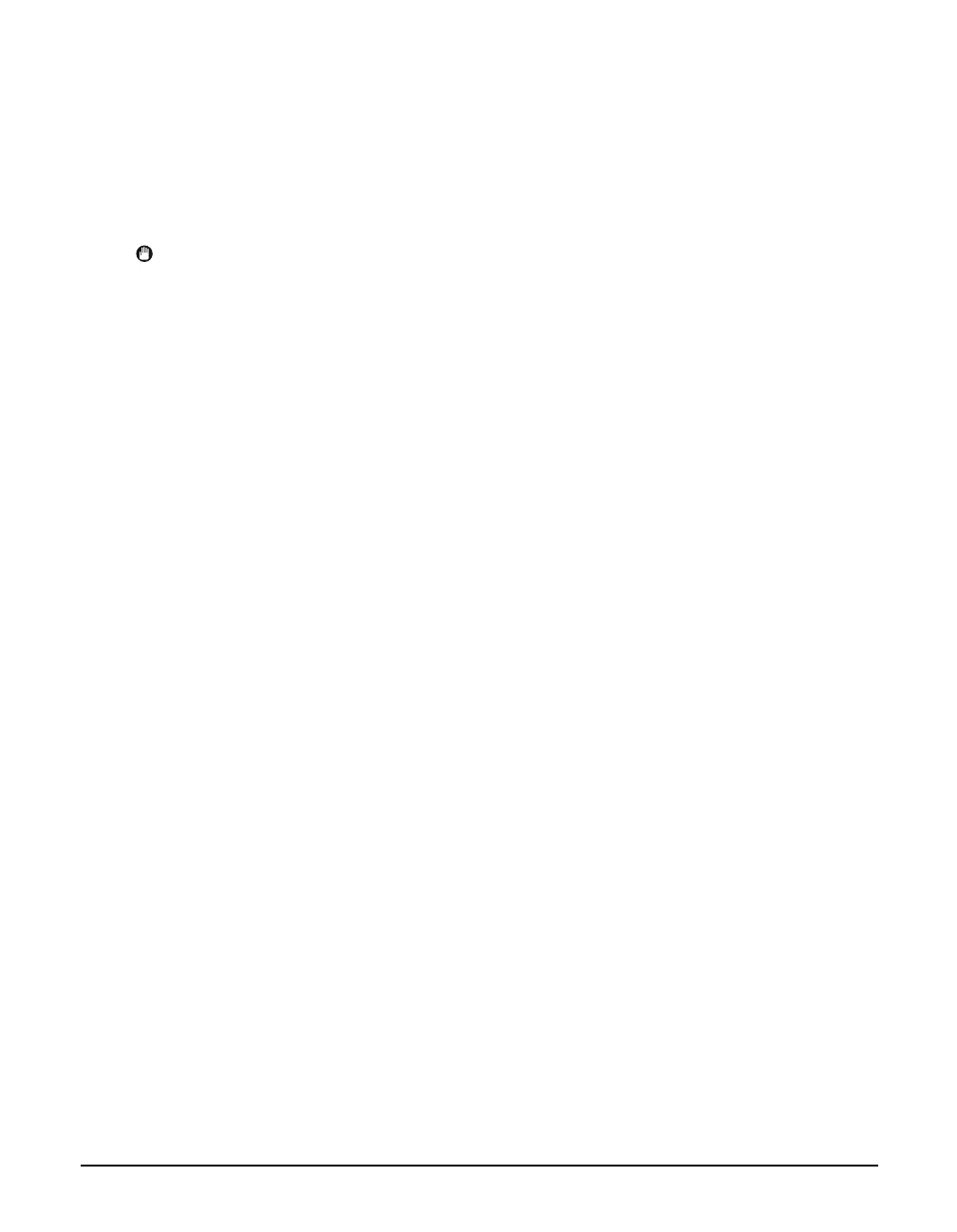72 Becoming Familiar With The Software Chapter 6
X Uninstalling, Reinstalling The Software
If you do not need the MP Toolbox or MP Drivers any longer, or if they are not installed correctly,
uninstall them.
When uninstalling the software from Windows 2000, you must log on as Administrator or have
Administrator privileges. When uninstalling the software from Windows XP, you must log on as
Administrator.
IMPORTANT
When uninstalling the MP Drivers, first uninstall the MP Toolbox. If the MP Drivers are uninstalled
beforehand, [Canon] may remain in [(All) Programs] of the [Start] menu after uninstallation of the
software.
Uninstalling The MP Toolbox
Follow this procedure:
1 Close any open software applications, including the MP Toolbox and virus
checkers.
Click [×] at the upper-right of the screen to close the MP Toolbox.
2 Click [Start] on the taskbar, point to [(All) Programs], [Canon], and
[MP Toolbox 4.1], then click [Uninstall Toolbox].
3 Follow the instructions on the screen.
• When the Repair or Remove program selection screen is displayed, click the checkbox in
[Remove], then click [Next].
• If a message appears confirming whether to uninstall the application, click [OK]. Your
computer will restart.
• If prompted, restart your computer.
