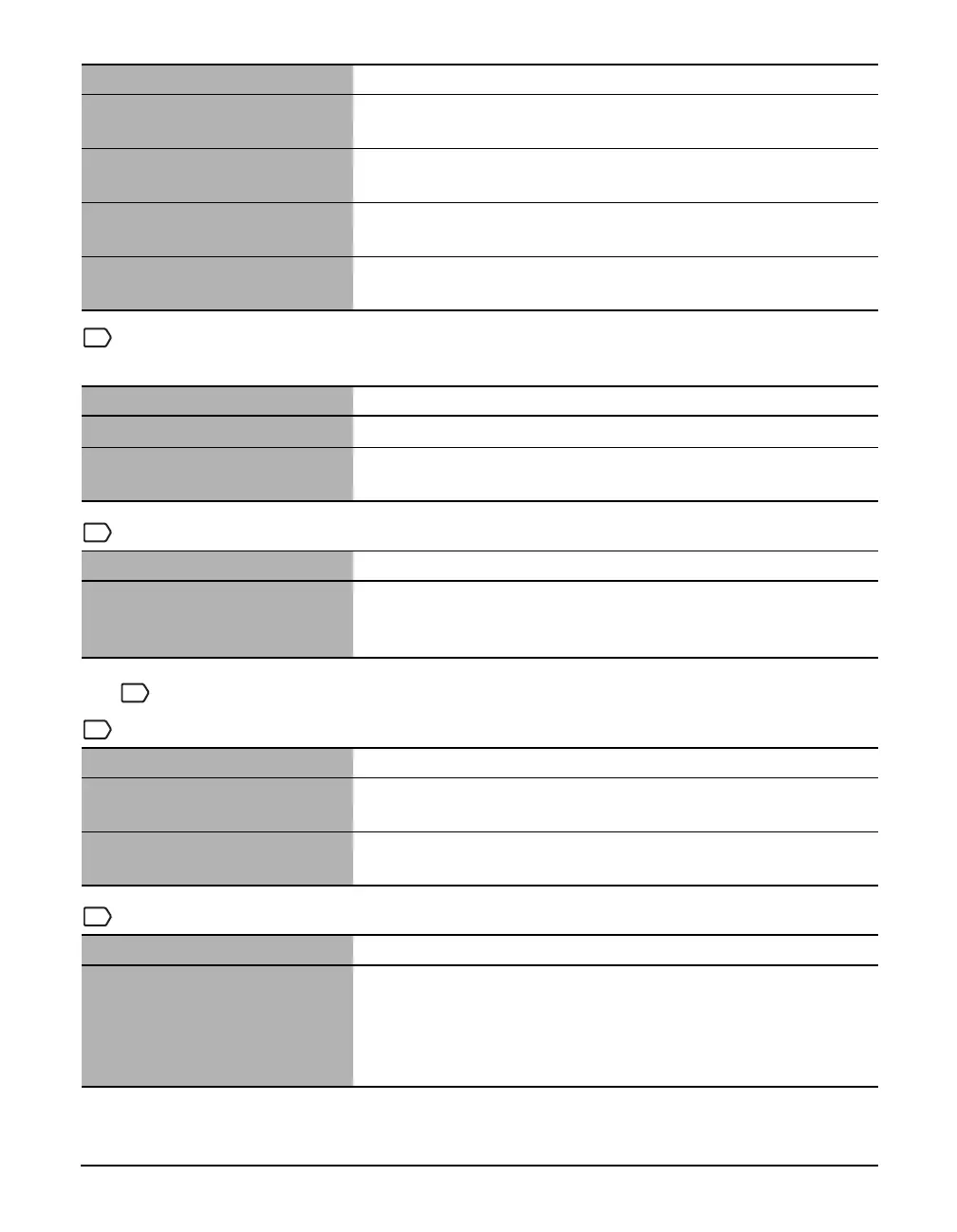Chapter 13 Troubleshooting 137
Cannot Send A Fax Using Error Correction Mode (ECM)
Method
Repeated Errors Occur When You Send A Fax
X Telephone Problems
Cannot Dial
Telephone Disconnects During A Call
The document is not loaded with
the side to be scanned face down.
Set the side to be scanned face down.
The scanned area does not cover
the entire document.
Place the document approximately 1/8 in. (3 mm) away from the
front and right edges of the platen glass.
The document is not set flat on the
platen glass.
Press on the document cover with your hand when scanning.
You are scanning thick (max. 3/4
in./20 mm) or curled documents.
Press on the document cover with your hand when scanning.
Cause Action
<ECM TX> is set to <OFF>. Set <ECM TX> to <ON>. (See page 154)
The recipient’s fax machine is not
ECM-compatible.
If the recipient’s fax machine is not ECM-compatible, the fax will be
sent in the standard mode without error correction.
Cause Action
The transmission start speed <TX
START SPEED> is set to
33600bps.
Reduce the transmission start speed (see page 154). If there is a bad
line or connection, reducing the transmission start speed may correct
the error.
Cause Action
The telephone line is not correctly
connected.
Check that the telephone line is correctly connected. (See page 82)
The telephone line type is not set
correctly.
Make sure the machine is set for the correct telephone line type. (See
page 83)
Cause Action
The telephone line or a telephone
(or other external device such as an
answering machine or computer
modem) is not connected securely.
If the machine is connected to a table tap or extension cord, make
sure they are connected correctly and, if there is a power switch, that
it is ON. And also, check that the telephone line or a telephone (or
other external device such as an answering machine or computer
modem) is connected securely.
Cause Action
FAX
FAX
FAX
FAX
FAX
