
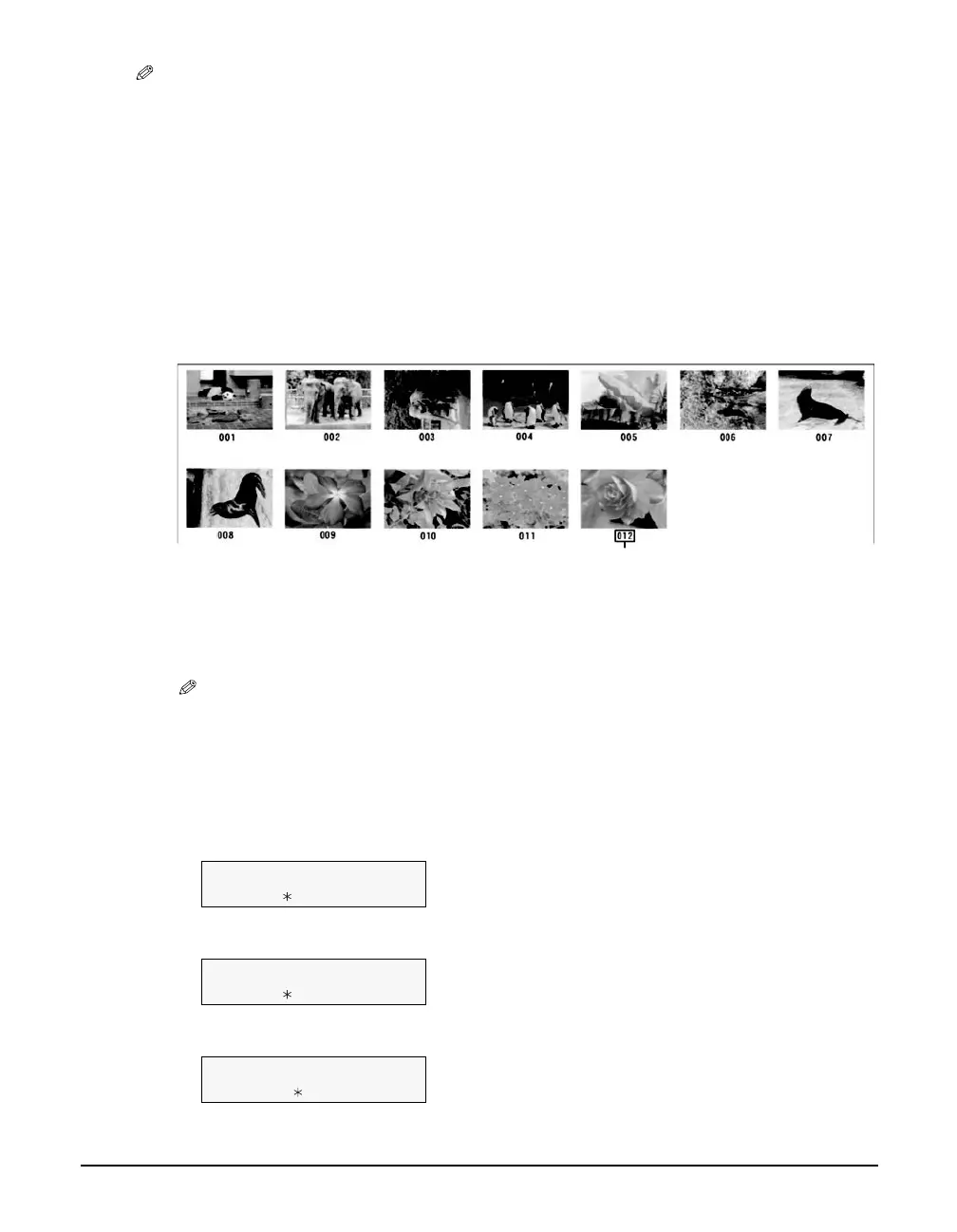 Loading...
Loading...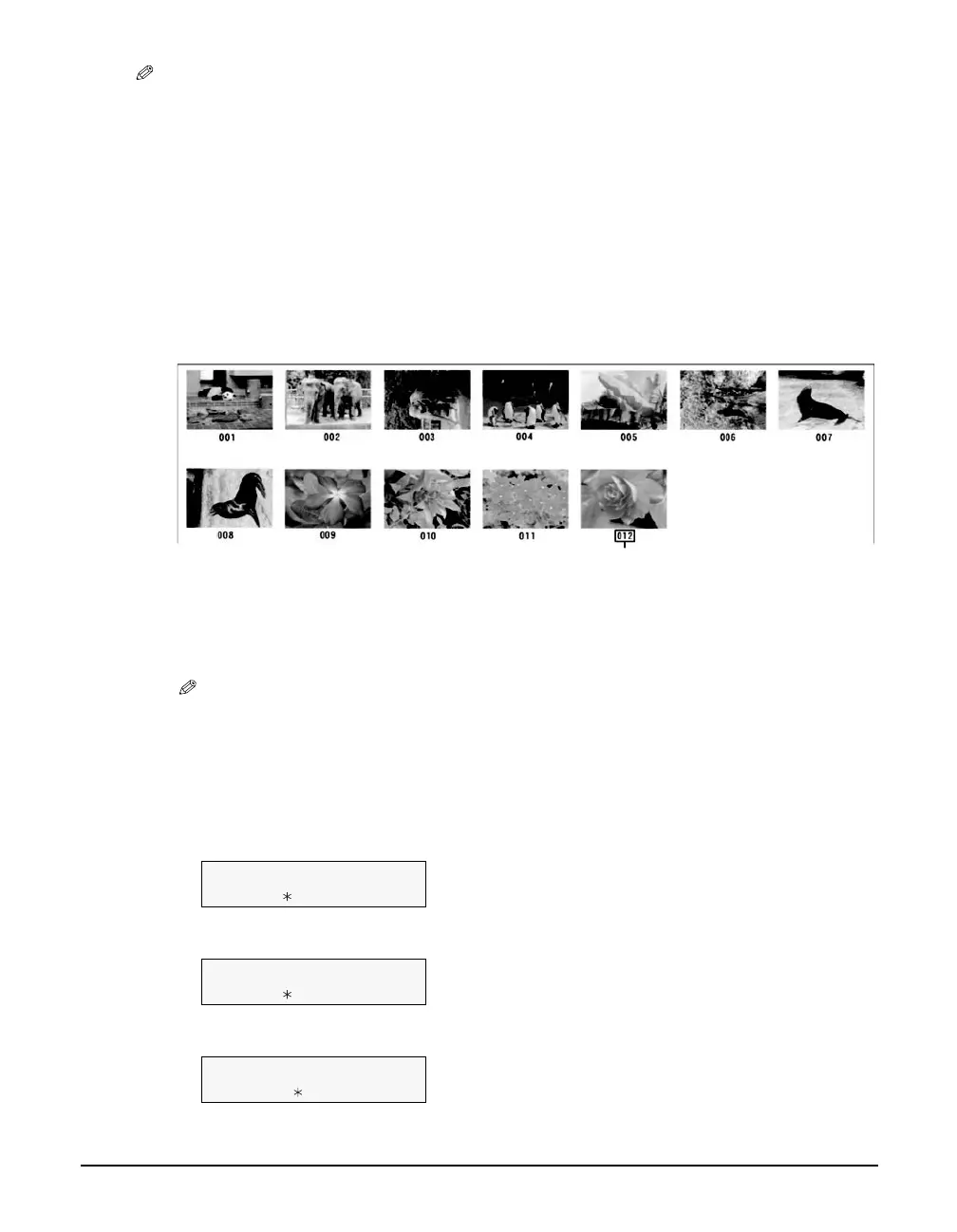
Do you have a question about the Canon MultiPASS MP390 and is the answer not in the manual?
| Maximum Print Resolution | 4800 x 1200 dpi |
|---|---|
| Print Speed (Color) | 10 ppm |
| Scanner Type | Flatbed |
| Scanner Resolution | 600 x 1200 dpi |
| Copy Speed (Color) | 10 cpm |
| Connectivity | USB |
| Operating System Compatibility | Windows, Mac |
| Max. Color Print Speed | 10 ppm |
| Max. Black Print Resolution | 4800 x 1200 dpi |
| Max. Color Print Resolution | 4800 x 1200 dpi |
| Optical Resolution | 600 x 1200 dpi |
| Color Depth | 24-bit |
| Input Capacity | 100 sheets |
| Fax Speed | 14.4 Kbps |
| Interface | USB |
| Type | All-in-One Printer |
| Functions | Print, Copy, Scan, Fax |
| Print Technology | Inkjet |
| Media Type | Plain paper, Photo paper |
| Media Size | Letter, Legal, A4, A5, B5, Envelopes |
| Paper Sizes | A4, Letter, Legal, A5, B5, Envelopes |
| Ink Cartridges | BCI-3e (Black), BCI-6e (Color) |
| Grayscale Depth | 256 levels |
| Reduction / Enlargement | 50% to 200% |