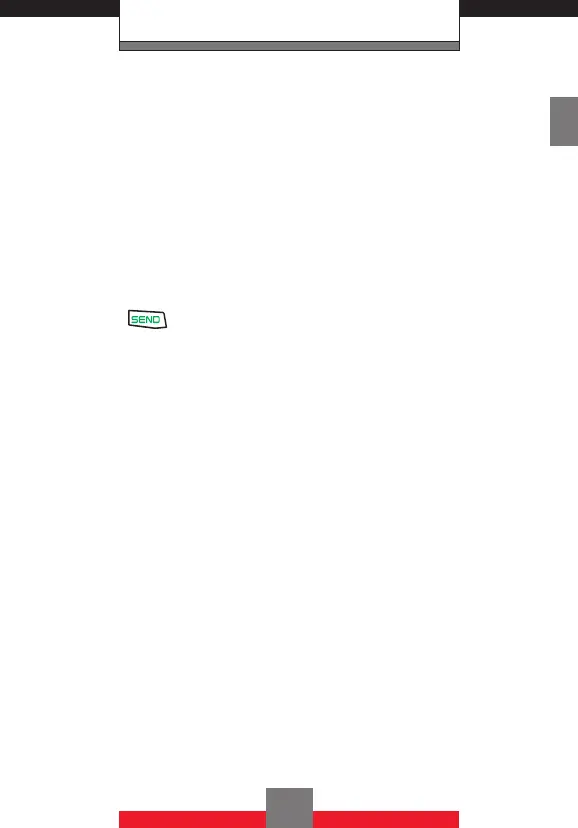Getting Started with Your Phone
1. Earpiece
2. LCD Screen
Displays messages and indicator icons.
3. L Left Soft Key
Press to display the Message menu or access the
function listed above the key.
4. V Camera/Video Key
Press for quick access to Camera/Video.
5.
Send Key
Press to place or answer calls. In standby mode,
press to access your All Calls list.
6. 1 Voicemail Key
Press and hold to call Voicemail.
7. C Clear Key
When entering a phone number or text, press to
delete a single space or character. Press and hold
to delete entire words. Press this key once in a
menu to go back one level.
8. . Voice Command Key
When the phone is open, press to access the
Voice Commands/Voice Recorder function.
When the phone is closed, press and hold to
change between the Watch, Electronic Compass,
Countdown Timer, and the Stop Watch functions
on the external display.
9
