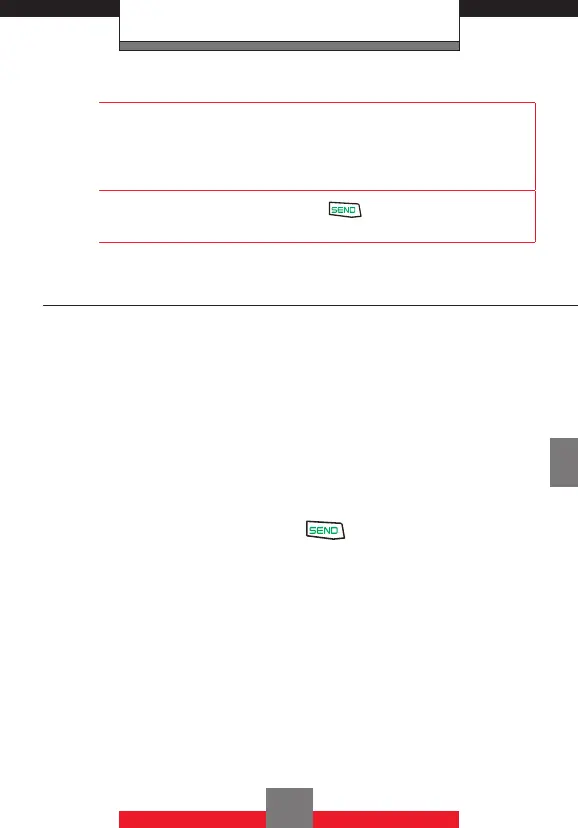RECENT CALLS
NOTE
Blocked appears only when Contacts Only or Block
All is selected for Calls under Restrictions on the
SETTINGS & TOOLS menu. For information about how
to configure this setting, see page 176.
Shortcut
Pressing the Send Key from standby mode takes
you to the All Calls list.
Missed
To view a list of the 90 most recently missed calls:
1. From standby mode press the Center Select Key
c [MENU], then press the Directional Key r
right once for RECENT CALLS, 1 Missed.
2. Press the Directional Key j up or down to
highlight an entry, then:
• Press the Center Select Key c [OPEN] to
view the entry.
• Press the Send Key
to place a call to the
number.
• Press the Right Soft Key R [Options] to
select:
Save To store the phone number in
your Contacts.
Erase To erase a call listing.
Lock/Unlock To lock or unlock a call listing.
Erase All To erase all the missed calls in
your phone.
View Timers To display usage time.
115
