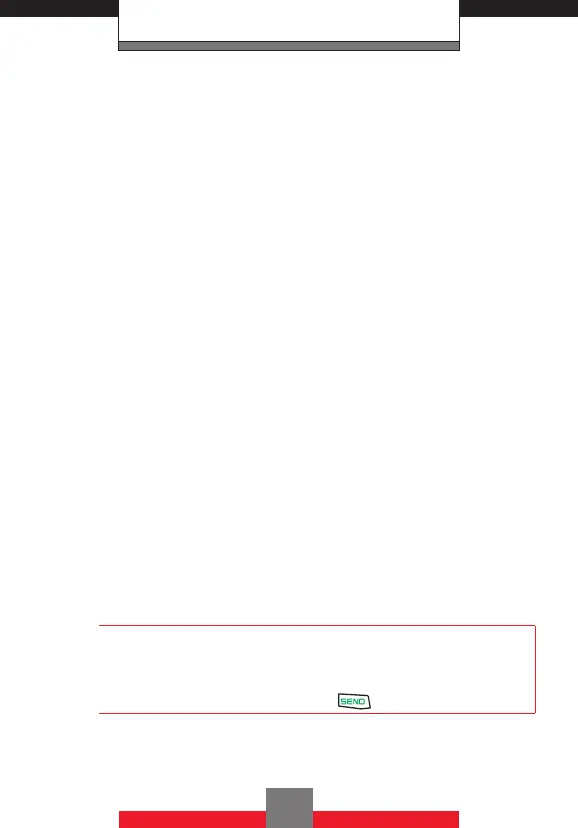MESSAGING
k Access and Options
1.
From standby mode press the Center Select Key
c [MENU].
2. Press the Directional Key l left to select
MESSAGING.
3. Select a submenu.
1. New Message: Sends a TXT Message/Picture
Message/Video Message.
2. Inbox: Displays the list of received
messages.
3. Sent: Displays the list of sent messages.
4. Drafts: Displays the list of draft messages.
5. Voicemail: Displays the number of messages
in the voicemail box.
6. Mobile IM: Instant message with MSN
®
Messenger, Yahoo!
®
Messenger and AOL
Messenger.
7. Email: Read and send e-mails from your
e-mail accounts.
8. Chat: Chat with Internet Messenger users.
Shortcut
• In standby mode the Left Soft Key L is a hot key to
the Message menu.
• You can make a call to the callback number by
pressing the Send Key during a message check.
84
