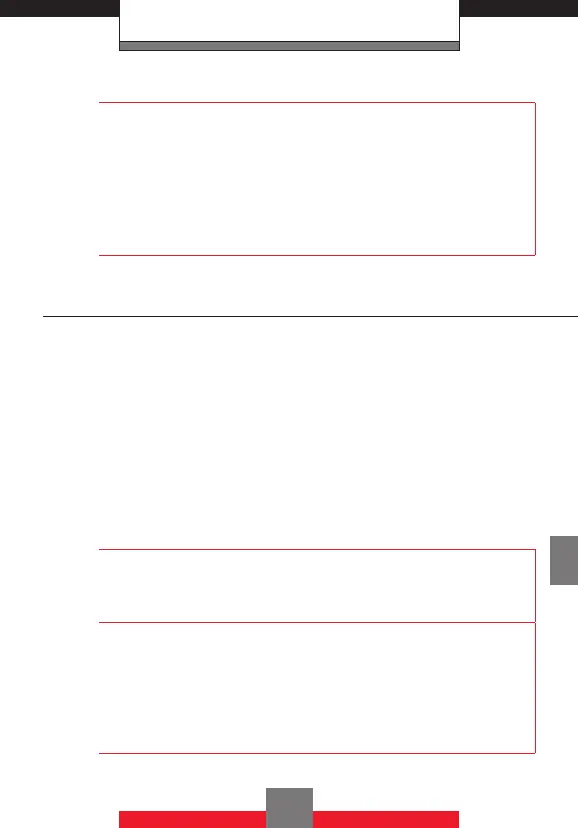SETTINGS & TOOLS
NOTE
With the flip is closed and the Electronic Compass
is running, press up on the side Volume Key <
twice and then move the phone in the shape of a large
figure 8 for five seconds. This will adjust the Electronic
Compass with the flip closed.
To cancel adjustment part way through, press down on
the side Volume Key >.
Bluetooth Menu
The G’zOne Boulder™ is compatible with devices
that support the Bluetooth
®
Headset (HSP), Hands-
Free (HFP), Dial-Up Networking (DUN), Stereo (A2DP,
AVRCP), Phonebook Access (PBAP), and Object
Push (OPP) Profiles.* You can create and store 20
pairings within the G’zOne Boulder™ and connect
to only one device at a time. The approximate
communication range for Bluetooth
®
wireless
technology is up to 25 feet.
NOTE
Read the user guide of each Bluetooth
®
accessory that
you are trying to pair with your phone because the
instructions may be different.
NOTE
Your phone is based on the Bluetooth
®
specification,
but it is not guaranteed to work with all devices
enabled with Bluetooth
®
wireless technology. This
phone does not support all Bluetooth
®
OBEX Profiles.
* For vehicle/accessory (sold separately) compatibility
go to www.verizonwireless.com/bluetoothchart.
149
