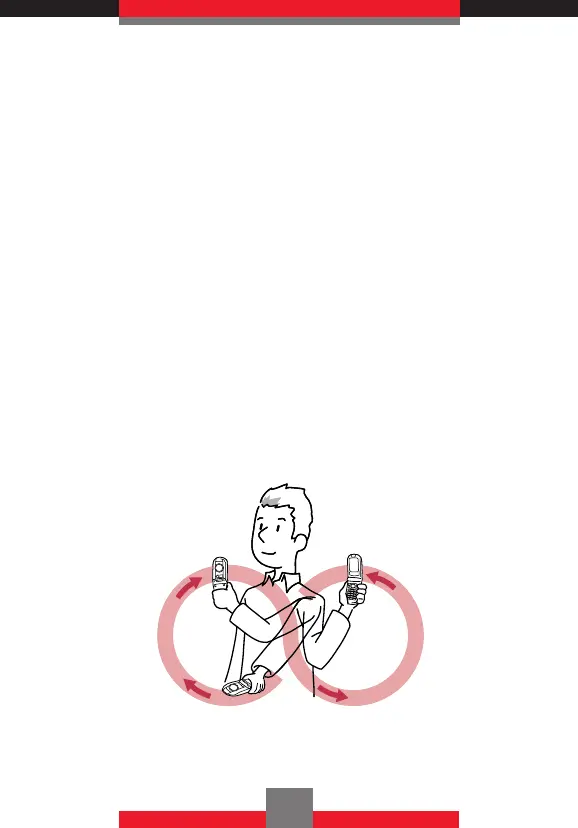• Immediately after starting up the Electronic
Compass, opening and closing the flip. Using the
phone near a strong magnet.
• Leaving the phone for a long time in an area
subjected to temperature extremes.
• Allowing the phone to become magnetized.
To adjust the electronic compass:
1. From standby mode press the Center Select
Key c [MENU], then press the Directional Key
r right twice for SETTINGS & TOOLS, 2
Tools, 9 Electronic Compass.
2. Press the Right Soft Key R [ADJUST].
3. Press the Center Select Key c [OK] and then
move the phone in the shape of a large figure
eight as shown below for about five seconds.
148
