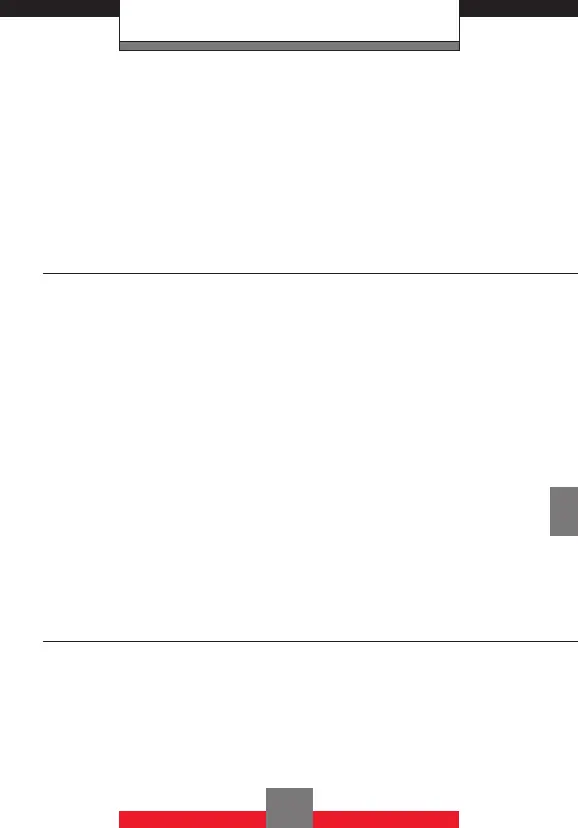Push to Talk
The Push to Talk (PTT) feature on your Verizon
Wireless G’zOne Boulder™ allows you to use your
phone like a walkie-talkie to communicate with an
individual or group of individuals who are also Verizon
Wireless Push to Talk subscribers.
PTT Settings
k PTT On/Off
You can use the following procedure to turn the PTT
feature on or off. When PTT is turned off, you will not
be able to send or receive PTT calls and alerts.
1. From standby mode press the Center Select Key
c [MENU].
2. Press the Directional Key r right twice for
SETTINGS & TOOLS.
3. Press 7 Call Settings, 8 PTT Mode.
4. Press the Directional Key j up or down to
select On or Off, then press the Center Select
Key c [OK].
PTT Contact List
To save up to 500 PTT Contact entries:
1. From standby mode press the Center Select Key
c [MENU], 5 PTT Contact List.
121
