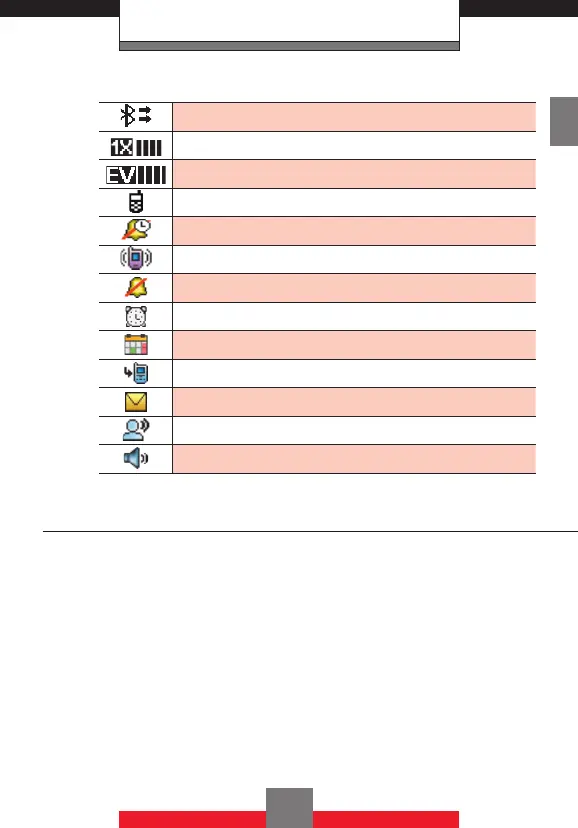Getting Started with Your Phone
BT Discovery Mode
PTT service is available.
PTT service is available.
PTT in use. A PTT call is in progress.
Alarm Only
Vibrate Only
Sound Off
Alarm On
Calendar
Missed Calls
New Message
New Voicemail
Speakerphone mode
Menu Access
To display the Main Menu in standby mode, press the
Center Select Key c [MENU].
To use the menu:
• Press the Directional Key a up, down, left or right
to select your desired menu item then press the
Center Select Key c [OK].
• Or enter the number that corresponds to the menu
or submenu item.
With the G’zOne Boulder™, there are three Main
Menu types: Tab, List, and Grid.
25
