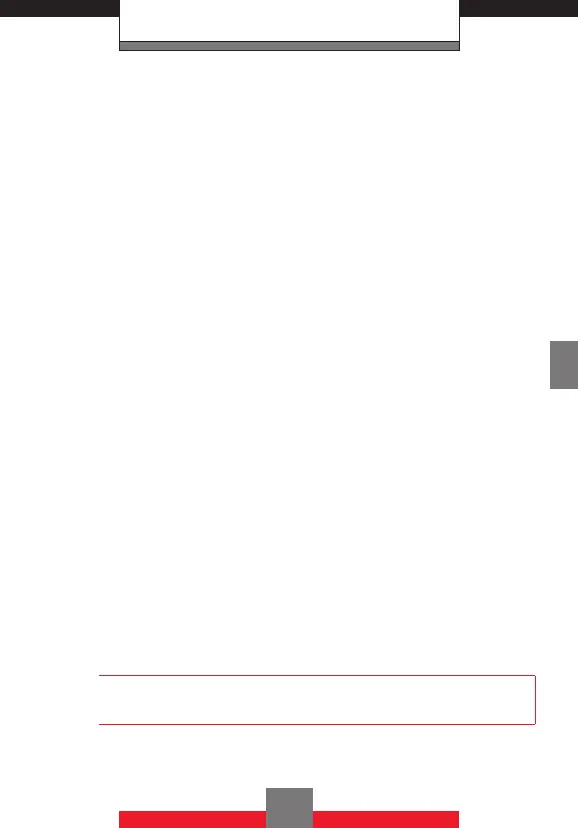MESSAGING
7. Press the Directional Key a up, down, left or
right to select the video you would like to add
to your message, then press the Center Select
Key c [OK].
8. Press the Directional Key d down to highlight
the Subject and enter the subject.
9. Press the Directional Key d down to highlight
Name Card, and then press the Left Soft Key
L [Name Card].
10. To add a My Name Card, press 1 My Name
Card.
When adding a contact entry, press 2
From Contacts, press the Directional Key j
up or down to select the Contact entry, press
the Center Select Key c [MARK], and then
press the Left Soft Key L [Done].
11. Press the Center Select Key c [SEND].
A sending screen appears.
k Customizing the Message Using Options
You can customize a new Text Message, Picture
Message or Video Message, by pressing the Right
Soft Key R [Options] to access the following
features.
NOTE
These options vary depending on the type of message
you are sending.
89
