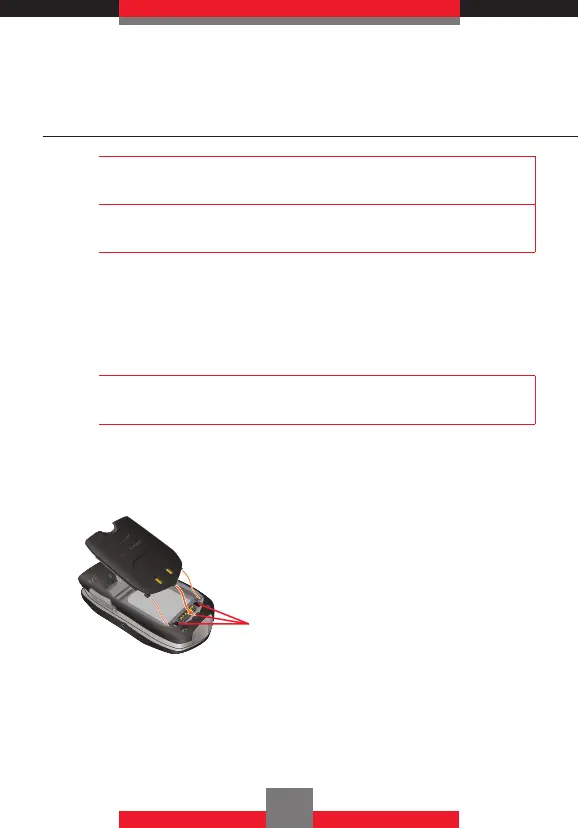The Battery
Warning!
Use only approved batteries for the G’zOne Boulder™.
NOTE
Fully charge the battery before using the phone for the
first time.
The phone comes with a rechargeable battery. Keep
the battery charged while not in use in order to
maximize talk and standby time.
Warning!
Failure to follow the below directions for installing/
removing the battery could result in product failure.
k Installing the Battery
1. Insert the battery into the
opening on the back of the
handset using the guides. Push
the battery into the cavity.
Guides
18
