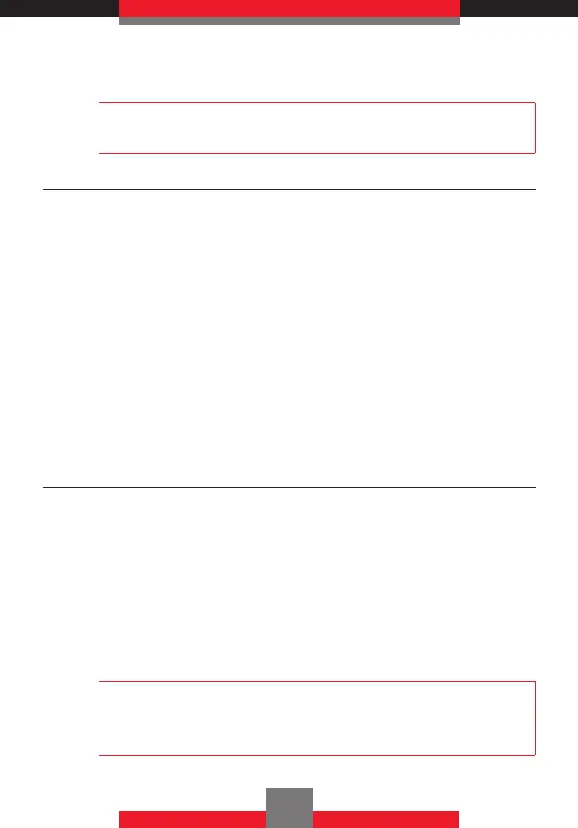NOTE
Press the Left Soft Key L [Set DST], to apply Daylight
Savings Time.
Notepad
Your phone includes an internal notepad that can be
used to compose and store reminders and notes. To
create a note:
1. From standby mode press the Center Select
Key c [MENU], then press the Directional Key
r right twice for SETTINGS & TOOLS, 2
Tools, 8 Notepad.
2. Press the Left Soft Key L [Add] to write a new
note. When you are done, press the Center
Select Key c [SAVE].
Electronic Compass
1. From standby mode press the Center Select
Key c [MENU], then press the Directional Key
r right twice for SETTINGS & TOOLS, 2
Tools, 9 Electronic Compass.
2. When using the Electronic Compass, orient the
phone so its keypad is horizontal.
NOTE
While the Electronic Compass is running, you can
press the Left Soft Key L [VZnavi] to download and
start VZ Navigator.
146
