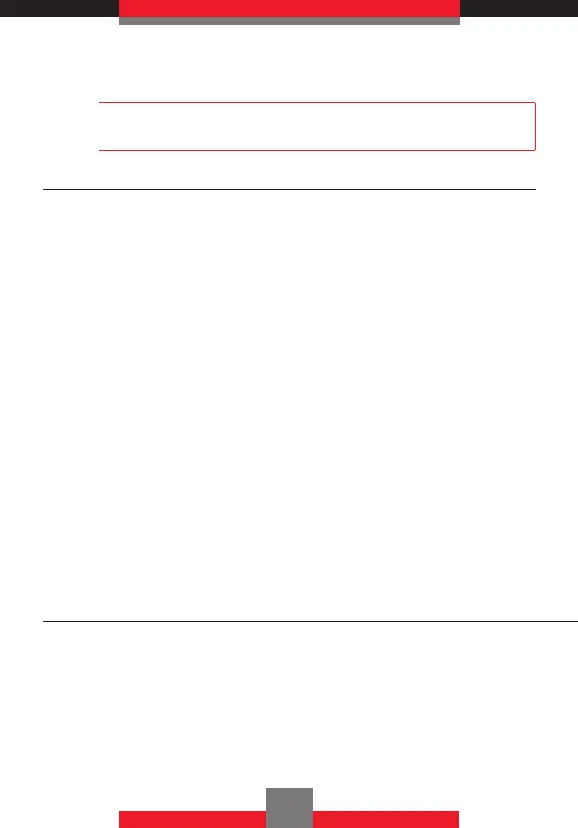NOTE
If you select Bluetooth, you cannot change PTT mode.
DTMF Tones
To set the Key Tone length and touch tone playback
speed:
1. From standby mode press the Center Select Key
c [MENU], then press the Directional Key r
right twice for SETTINGS & TOOLS, 7 Call
Settings, 7 DTMF Tones.
2. Press the Directional Key j up or down to
select one of the following settings, then press
the Center Select Key c [OK].
Normal: Sends out a tone for a fixed period of
time even if you continue to press the
key.
Long: Sends out a continuous tone for the
duration the key is pressed and held.
Memory
With the G’zOne Boulder™, you can view the
information stored in built-in memory and on the
memory card loaded in the phone.
186
