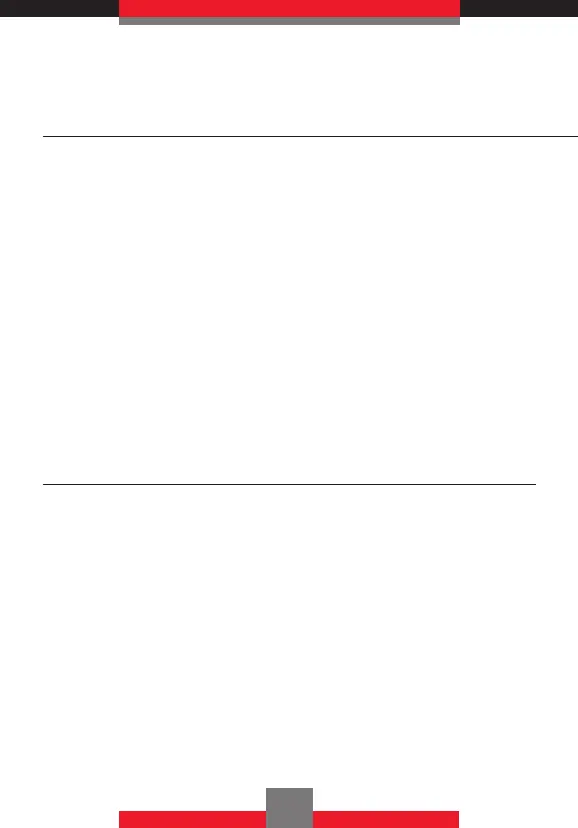Display Settings
Provides options to customize the phone’s display
screen.
k Access and Options
1. From standby mode press the Center Select Key
c [MENU].
2. Press the Directional Key r right twice for
SETTINGS & TOOLS.
3. Press 5 Display Settings.
4. Select a submenu:
Banner/Backlight/Contrast/Wallpaper/Display
Themes/Main Menu Settings/Dial Fonts/Clock
Format/Power Saver
Banner
To set your Personal or ERI banner:
k Personal Banner
The Personal Banner can be up to 18 characters and
is displayed on your phone’s screen in standby mode.
1. From standby mode press the Center Select
Key c [MENU], then press the Directional Key
r right twice for SETTINGS & TOOLS, 5
Display Settings, 1 Banner, 1 Personal
Banner.
164
