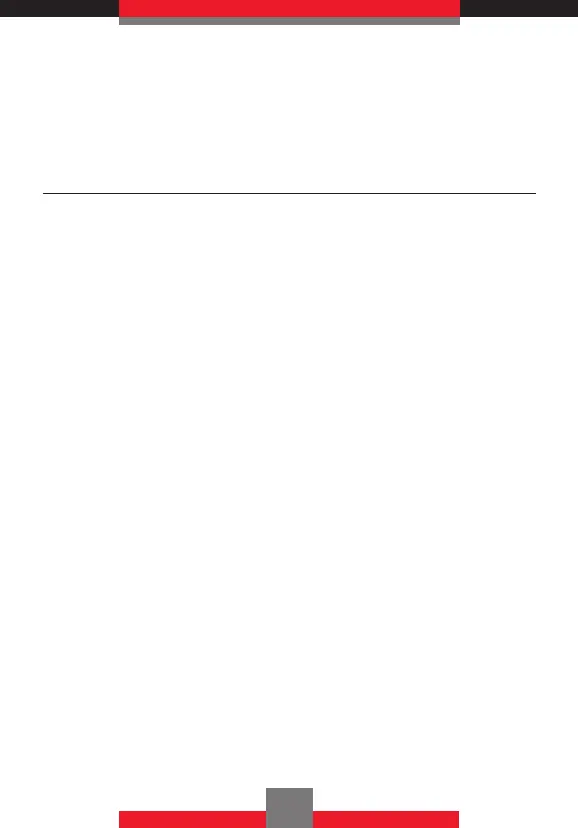2. Press the Directional Key j up or down to
select Yes, then press the Center Select Key c
[OK].
Sending and Receiving Images
To send and receive an image via Bluetooth
®
:
k Sending an Image
To use Bluetooth
®
to send an image you have saved
on your phone:
1. From standby mode press the Center Select Key
c [MENU], then press the Directional Key l
left twice for MEDIA CENTER, 2 Picture &
Video, 3 My Pictures.
2. Press the Directional Key a up, down, left or
right to select the image you want to send, and
then press the Right Soft Key R [Options].
3. Press 1 Send and then 2 Bluetooth.
4. Press the Directional Key j up or down to
select the receiving device and then press the
Center the Select Key c [OK].
k Receiving an Image
To save an image received via Bluetooth
®
:
1. The message “Receive Image?” will appear on
your phone’s display when another Bluetooth
®
device sends your phone an image.
158
