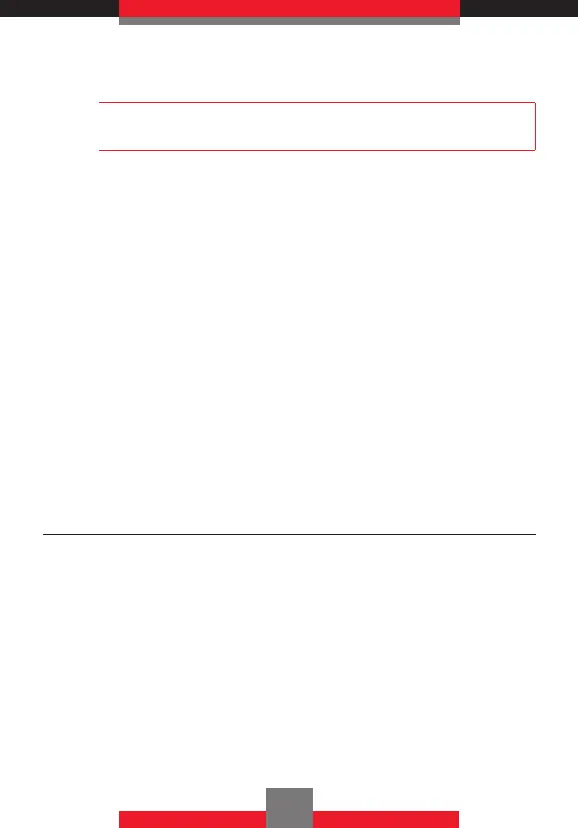Shortcut
You can directly access the Calendar feature by
pressing the Directional Key d down.
2. Press the Directional Key a up, down, left or
right to highlight the scheduled day.
3. Press the Left Soft Key L [Add].
4. Enter the Appointment Name.
5. Press the Directional Key j up or down to
highlight the information field (Start Date
& Time, End Date & Time, Time Zones,
Recurrence, or Alert), then press the Left Soft
Key L [Set] to view your choices.
6. Press the Directional Key a up, down, left or
right to highlight a setting and set information,
then press the Center Select Key c [OK].
7. Press the Center Select Key c [SAVE] after
setting all of the applicable Calendar Fields.
Alarm Clock
The Alarm Clock tool allows you to set up to three
alarms.
When you set an alarm, the current time is displayed.
When the alarm goes off, Alarm 1 (or 2 or 3, as
applicable) will be displayed on the LCD screen and
the alarm will sound.
142
