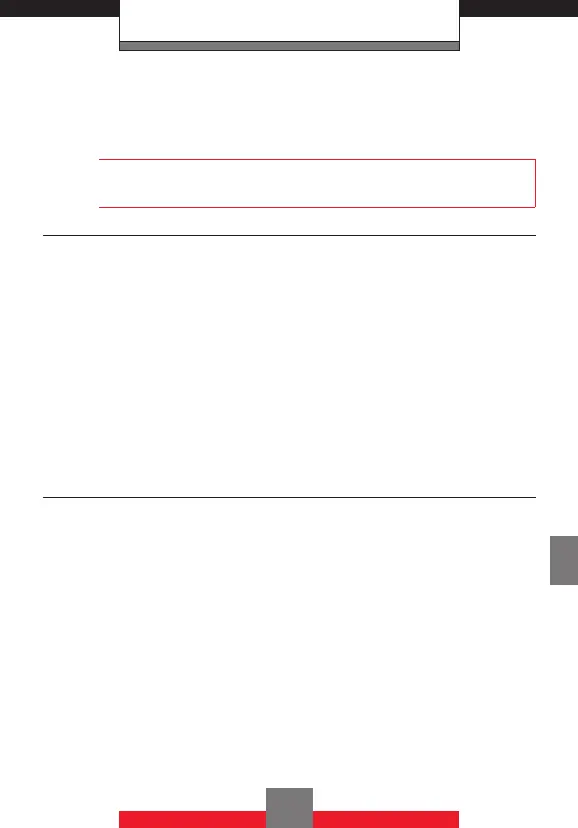SETTINGS & TOOLS
3. Select from available screens, then press the
Center Select Key c [SET].
NOTE
Files larger than 5MB are not available in Set As
Wallpaper.
Display Themes
To choose the color of the background screen:
1. From standby mode press the Center Select
Key c [MENU], then press the Directional Key
r right twice for SETTINGS & TOOLS, 5
Display Settings, 5 Display Themes.
2. Press the Directional Key j up or down to
select one of the following settings, then press
the Center Select Key c [SET].
Classic/G’zOne/Metalic Black/Cyber
Main Menu Settings
To change Main Menu layout and type:
1. From standby mode press the Center Select
Key c [MENU], then press the Directional Key
r right twice for SETTINGS & TOOLS, 5
Display Settings, 6 Main Menu Settings.
2. Press the Directional Key j up or down to
select one of the following layouts, and then
press the Center Select Key c [SET].
Tab/List/Grid
167
