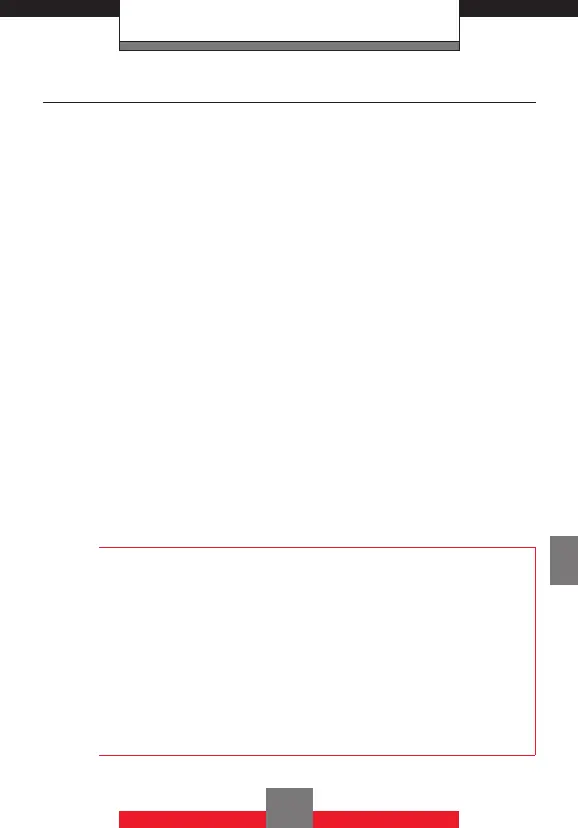SETTINGS & TOOLS
Set Shortcuts
k Set My Shortcuts
Your phone offers you the option of assigning four
shortcuts for favorite or often-used functions.
1. From standby mode press the Center Select
Key c [MENU], then press the Directional Key
r right twice for SETTINGS & TOOLS, 6
Phone Settings, 2 Set Shortcuts, 1 Set
My Shortcuts.
2. Press the Directional Key j up or down to
select Shortcut 1, Shortcut 2, Shortcut 3, or
Shortcut 4, and then press the Center Select
Key c [SET].
3. Press the Directional Key j up or down to
select a function, and then press the Center
Select Key c [OK].
NOTE
In standby mode, pressing the Directional Key r right
will display the MY SHORTCUTS screen.
On the MY SHORTCUTS screen, you can press the
Directional Key j up or down to select a function and
then press the Center Select Key c [OK] to access the
function.
On the MY SHORTCUTS screen, you can relocate a
function by pressing the Right Soft Key R [Move],
pressing the Directional Key j up or down, and then
pressing the Center Select Key c [SAVE].
171
