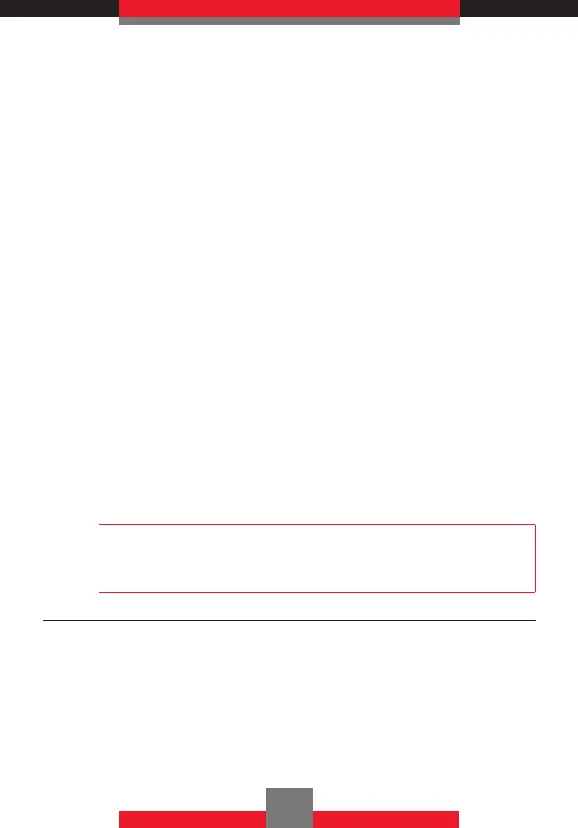6. Press and hold the Clear Key C to erase the
number.
7. Enter the new name for your recording, then
press the Center Select Key c [OK].
k Erase Sound
To erase a sound:
1. From standby mode press the Center Select Key
c [MENU], then press the Directional Key l
left twice for MEDIA CENTER, 1 Music &
Tones, 5 My Sounds.
2. Press the Directional Key j up or down to
select the sound you want to erase, and then
press the Left Soft Key L [Erase]. “Erase
Sound?” will appear on your display.
3. Press the Center Select Key c [OK] to select
Yes. A confirmation message appears.
NOTE
Your phone comes with 5 preloaded sounds: clapping,
crowd roar, happy birthday, rain forest, and train.
These cannot be erased.
Sync your music from your PC to your V CAST
Music with Rhapsody
®
wireless device
This option allows you to transfer music files from
your PC. In order to use this option, you must install V
CAST Music with Rhapsody
®
on your PC.
64
