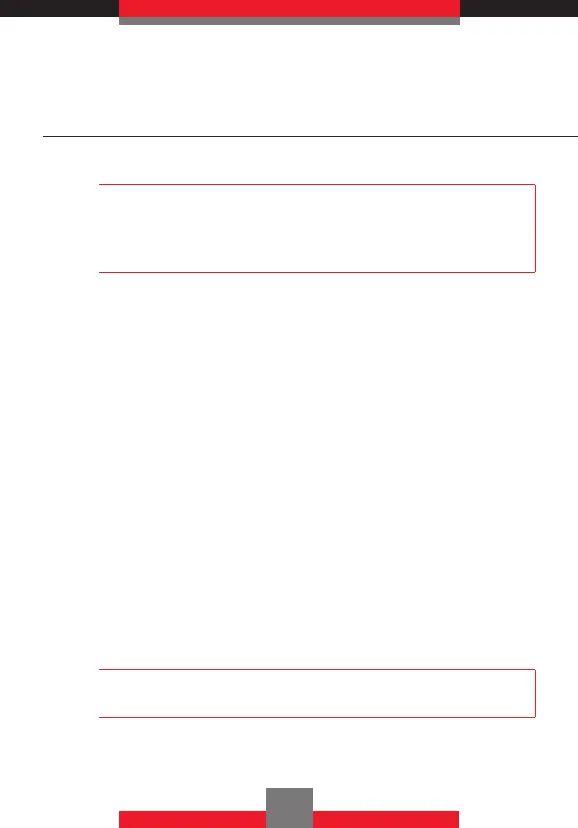New Contact
To add a new number to your Contact List:
NOTE
Using this submenu, the number is saved as a new
Contact.
To save the number into an existing Contact, edit the
Contact entry.
1. From standby mode press the Center Select Key
c [MENU], 1 New Contact.
2. Enter the name, then press the Directional Key
d down. To change the input mode, press the
Left Soft Key L [Abc].
3. Press the Directional Key d down to enter
information in other fields for the contact. Fields
include: Mobile 1/Home/Work/Email 1/Group/
Picture/Ringtone/Mobile 2/Email 2
If entering information in a phone number field,
press the Right Soft Key R [Options] to select
one of the following options: Set Speed Dial/Set
As Default/Add Pause
4. Enter the number, then press the Center Select
Key c [SAVE].
NOTE
For additional details on how to add a new contact, see
page 39.
104
