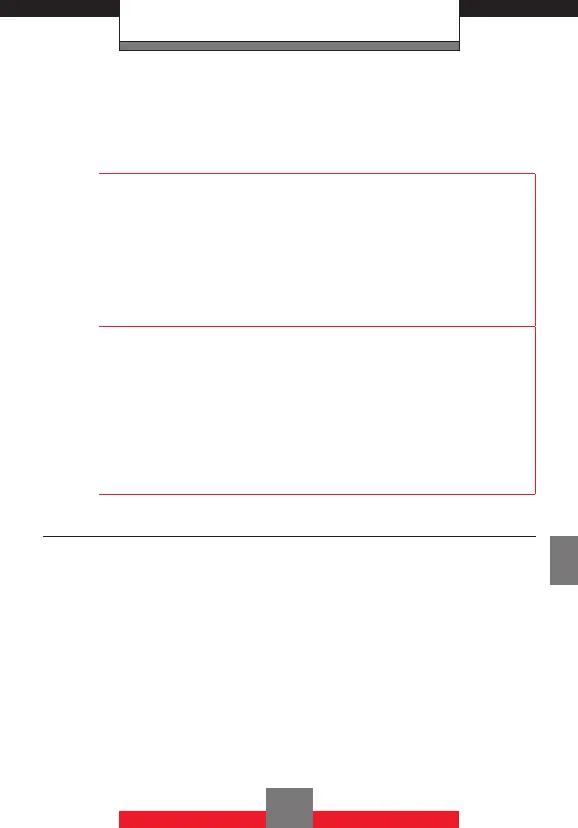SETTINGS & TOOLS
r right twice for SETTINGS & TOOLS, 2
Tools, 2 Calculator.
NOTE
You can input arithmetic operators using the following
keys.
• Directional Key u up: +
• Directional Key r right: ×
• Directional Key l left: ÷
• Directional Key d down: −
• Center Select Key c : =
NOTE
To insert a decimal, press *. To insert ±, press
#. For example:
1. Press 1 0, press the Directional Key u
up, 5, then press the Directional Key d down,
5, #.
“10+5-(-5)” is displayed.
2. Press the Center Select Key c [=], the answer “20”
will be displayed.
Calendar
The Calendar tool provides easy and convenient
access to your schedule.
Simply store your appointments and your phone will
alert you to them.
1. From standby mode press the Center Select
Key c [MENU], then press the Directional Key
r right twice for SETTINGS & TOOLS, 2
Tools, 3 Calendar.
141
